 Subaru Forester: Auto-dimming mirror/compass with HomeLinkÂź (if equipped)
Subaru Forester: Auto-dimming mirror/compass with HomeLinkÂź (if equipped)
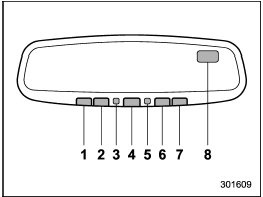
Auto-dimming mirror/compass with HomeLinkÂź (if equipped)
1) HomeLinkÂź button 1
2) HomeLinkÂź button 2
3) LED
4) HomeLinkÂź button 3
5) Sensor
6) Automatic dimming on/off button
7) Compass display button
8) Compass display
The auto-dimming mirror has an anti-glare feature which automatically reduces glare coming from headlights of vehicles behind you. It also contains a built-in compass and HomeLinkÂź wireless control system.
- By pressing the automatic dimming on/ off button, the automatic dimming function is toggled on or off. When the automatic dimming function is on, the LED indicator will illuminate.
Even with the mirror in the automatic dimming mode, the mirror surface turns bright if the transmission is shifted into reverse. This is to ensure good rearward visibility during reversing.
- By pressing the compass display button, the compass display is toggled on or off. When the compass is on, an illuminated compass reading will appear in the upper right corner of the mirror.
When cleaning the mirror, use a paper towel or similar material dampened with glass cleaner. Do not spray glass cleaner directly on the mirror as that may cause the liquid cleaner to enter the mirror housing and damage the mirror.
- Photosensors
- Compass zone adjustment
- Compass calibration
- HomeLinkÂź Wireless Control System
- Garage door opener programming in the U.S.A.
- Programming rolling-code-protected garage door openers in the U.S.A.
- Programming for entrance gates and garage door openers in Canada
- Operating the HomeLinkÂź Wireless Control System
- Programming other devices
- Reprogramming a single HomeLinkÂź button
- Erasing HomeLinkÂź button memory
- In case a problem occurs
 Compass calibration
Compass calibration
1. For optimum calibration, switch off all
nonessential electrical accessories (rear
window defogger, heater/air conditioning
system, spotlight, etc.) and ensure all
doors are shut.
2. Drive ...
 Photosensors
Photosensors
Photosensors
The mirror has a photosensor attached on
both the front and back sides. During
nighttime driving, these sensors detect
distracting glare from vehicle headlights
behind you an ...
See also:
Barge In â Overriding Prompts
The âVoice Commandâ button can be used when you
wish to skip part of a prompt and issue your voice
command immediately. For example, if a prompt is
asking âWould you like to pair a phone, ...
From outside the vehicle
The remote key locks and unlocks all of the
doors and the tailgate.
Before the vehicle can be locked from the outside
with the remote key, the driver's door must
be closed. Any other door/tailg ...
BluetoothÂź
NOTE
The Bluetooth word mark and logo are
registered trademarks of Bluetooth
SIG, Inc.
It is possible to connect a cell phone to the
in-vehicle equipment through the Bluetooth
Âź format ( ...
