 Subaru Forester: Programming rolling-code-protected garage door openers in the U.S.A.
Subaru Forester: Programming rolling-code-protected garage door openers in the U.S.A.
If your garage door opener has a rolling code feature, program the HomeLink® Wireless Control System for it by following steps 1 through 5 in “Garage door opener programming in the U.S.A.”. Then continue with the following steps.
NOTE
The assistance of a second person
may make the programming quicker
and easier.
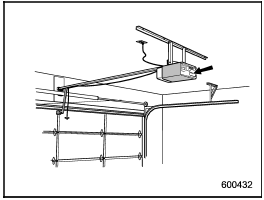
1. Locate the training button on the garage door opener motor head unit.
The exact location and color of the button may vary by brand of garage door opener.
If it is difficult to locate the training button, refer to your garage door opener’s instruc- tion manual.
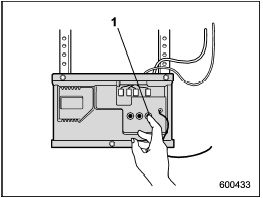
1) Training button
2. Press the training button on the garage door opener motor head unit (which activates the “training light” on the unit). Proceed to step 3 within 30 seconds.
3. Inside the vehicle, firmly press, hold for 2 seconds and release the HomeLink® button that was programmed in the previous section. Press and release the button a second time to complete the programming procedure.
NOTE
Some garage door openers may require
you to do the above press-holdrelease
sequence a third time to complete
the programming.
4. The garage door opener should now recognize the HomeLink® Wireless Control System and your garage door opener should activate when the HomeLink® button is pressed.
 Garage door opener programming in the U.S.A.
Garage door opener programming in the U.S.A.
NOTE
When programming the HomeLink®
Wireless Control System for a garage
door opener, it is suggested that you
park the vehicle outside the garage.
1. Unplug the motor of the garage door
o ...
 Programming for entrance gates and garage door openers in Canada
Programming for entrance gates and garage door openers in Canada
1. Unplug the motor of the entrance gate
or garage door opener from the outlet.
NOTE
If any of the HomeLink® buttons are
already programmed for other devices,
skip step 2 because it clears t ...
See also:
Tire sealing system–overview
1 Speed limit sticker
2 On/Off switch
3 Electrical wire
4 Bottle holder (orange cover)
5 Protective hose cover
6 Air release knob
7 Hose
8 Bottle with sealing compound
9 Air pressure gauge
...
Brake fluid level warning
This light illuminates when the brake fluid
level has dropped to near the “MIN” level
of the brake fluid reservoir with the ignition
switch in the “ON” position and with the
parking br ...
Seat belts
SEAT BELT PRECAUTIONS
WARNING:
All occupants of the vehicle must wear their
seat belts at all times. Seat belts and child
restraints reduce the risk of serious or fatal
injuries for all occup ...
