 Subaru Forester: Compass zone adjustment
Subaru Forester: Compass zone adjustment
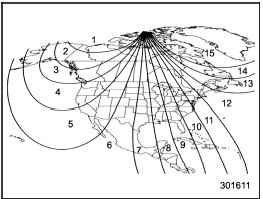
Compass calibration zones
1. Refer to the ŌĆ£Compass calibration zonesŌĆØ map shown above to verify that the compass zone setting is correct for your geographical location.
2. Press and hold the compass display button for 3 seconds until the zone selection comes up (a number will be displayed in the mirror compass window).
3. Press the compass display button repeatedly until the correct zone setting for your location is displayed.
4. Releasing the button for 5 seconds will exit the zone setting mode.
 Photosensors
Photosensors
Photosensors
The mirror has a photosensor attached on
both the front and back sides. During
nighttime driving, these sensors detect
distracting glare from vehicle headlights
behind you an ...
 Compass calibration
Compass calibration
1. If a ŌĆ£CŌĆØ is displayed in the compass
window, the compass needs to be calibrated.
2. Drive the vehicle in a circle at 5 mph (8
km/h) or less until the display reads a
direction.
3. You ...
See also:
Replacing the windshield wiper blades
Removing the wiper blades
Before changing the wiper blades, always set the wiper arms to a vertical position
using the combination switch. There is otherwise a risk of damaging the hood.
Moving ...
Changing a fuse
Always turn off the ignition
system and
the affected electrical circuit, before
replacing a fuse.
Fit Land Rover approved replacement
fuses of the same rating and type, or
fuses of matching sp ...
Supported MP3/WMA File Formats
The radio will recognize only files with the *.MP3/WMA
extension as MP3/WMA files. Non-MP3/WMA files
named with the *.MP3/WMA extension may cause playback
problems. The radio is designed to reco ...
