 Volvo XC60: Steering wheel keypad
Volvo XC60: Steering wheel keypad
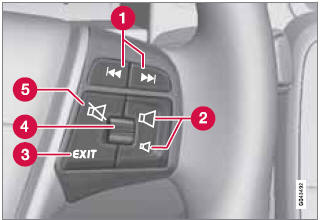
Standard steering wheel keypad
1 Left/right arrow keys: A short press moves between preset radio stations or tracks on a disc. Press and hold to search within tracks or to tune to the next/previous strong radio station.
2 Volume.
3 EXIT: Go higher in the menu system, interrupt the current function, reject an incoming phone call or erase any characters entered in the display. Press and hold to go to the highest level in the current menu.
From the highest level in the current menu, press and hold to go to the infotainment system's main menu view (see page 208).
4 Thumb wheel, used to scroll in the menus shown on the display. Press the thumb wheel to e.g., confirm a menu selection or to answer an incoming call on a Bluetoothconnected cell phone.
5 Mute
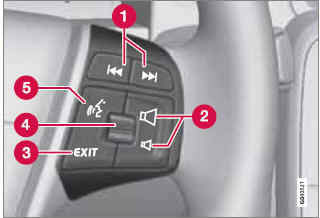
Steering wheel keypad with voice control button
1 Left/right arrow keys: A short press moves between preset radio stations or tracks on a disc. Press and hold to search within tracks or to tune to the next/previous strong radio station.
2 Volume.
3 EXIT: Go higher in the menu system, interrupt the current function, reject an incoming phone call or erase any characters entered in the display. A long press takes you to the main menu view (see page 208).
4 Thumb wheel, used to scroll in the menus shown on the display. Press the thumb wheel to e.g., confirm a menu selection or to answer an incoming call on a Bluetoothconnected cell phone.
5 Voice control (for operating Bluetooth®- connected cell phones and the optional navigation system)
 Main view
Main view
Example of RADIO mode's main view
1 Modes (e.g., RADIO, MEDIA etc.), see the
following table.
2 Source menu, e.g., (FM1, DISC, etc.).
Press and hold EXIT on the steering wheel
keypad to displ ...
 Rear control panel with headphone sockets
Rear control panel with headphone sockets
Headphones with an impedance of
16 – 32 ohm and sensitivity of 102 dB or higher
are recommended for best sound reproduction.
1 Volume control (right/left sides).
2 Scroll/search forward and ...
See also:
Instant Fuel Economy
This display shows the instant fuel
economy you are getting.
It shows the number of mpg (U.S.)
or l/100 km (Canada). ...
Radio text
This text provides information about the song
that is currently playing. To turn this feature on
or off, press OK/MENU and scroll to Show
radio text and press OK/MENU to toggle
between on or o ...
Switching to another device
It is possible to switch among paired
Bluetooth® devices that are in the vehicle. To
do so:
1. Press MEDIA several times until
Bluetooth is displayed, release the button
and wait for several ...
