 Volvo XC60: Main view
Volvo XC60: Main view
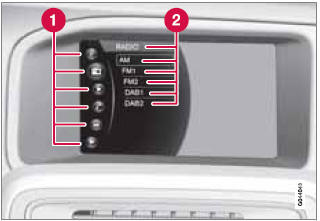
Example of RADIO mode's main view
1 Modes (e.g., RADIO, MEDIA etc.), see the following table.
2 Source menu, e.g., (FM1, DISC, etc.).
Press and hold EXIT on the steering wheel keypad to display the main view (see the illustration).
This offers a quick way of changing modes (RADIO, MEDIA etc.) directly from the steering wheel keypad without taking your hands off the steering wheel. This can also be done using the mode buttons on the center console control panel.
• Select a mode (1) by turning the thumb wheel on the steering wheel keypad. Press the thumb wheel to confirm your choice.
• After selecting a mode, turn the thumb wheel to one of the mode's alternatives in the display (2) (for example, FM1) and press the thumb wheel to confirm your choice.
Press and hold EXIT to go back.
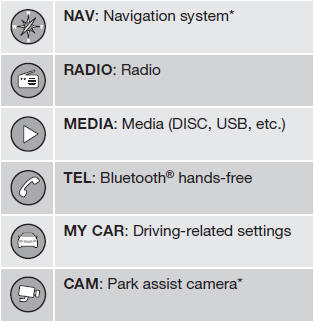
 General information
General information
The infotainment system displays information
in four different views. The highest (most general)
level is called the main view and is common
to all system modes (RADIO, MEDIA,
TEL). Each mode ...
 Steering wheel keypad
Steering wheel keypad
Standard steering wheel keypad
1 Left/right arrow keys: A short press moves
between preset radio stations or tracks on
a disc. Press and hold to search within
tracks or to tune to the next/pr ...
See also:
Washing
Wash dirt off the vehicle with a wet sponge and
plenty of water. Clean the vehicle thoroughly
using a mild soap, a special vehicle soap or
general purpose dishwashing liquid mixed with
clean, ...
Inflating the collapsible spare wheel
WARNING
Inflate the collapsible spare wheel only after the wheel is properly attached.
Inflate the collapsible spare wheel using the tire inflation compressor before lowering
the vehicle.
...
Disc Player Error Messages (EX-L model with navigation system)
If you see an error message in the
display while playing a disc, find the
cause in the chart to the right. If you
cannot clear the error message, take
your vehicle to your dealer.
The cha ...
