 Volvo XC60: Rear control panel with headphone sockets
Volvo XC60: Rear control panel with headphone sockets
Headphones with an impedance of 16 – 32 ohm and sensitivity of 102 dB or higher are recommended for best sound reproduction.
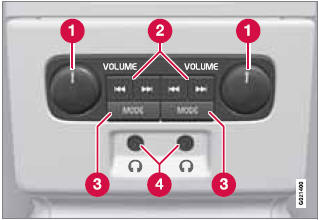
1 Volume control (right/left sides).
2 Scroll/search forward and back.
3 MODE – select: AM, FM1, FM2,HD Radio3, Sirius1*, Sirius2*, Disc, USB, iPod, Bluetooth, AUX and ON/OFF.
4 Headphones sockets (3.5 mm)
 Steering wheel keypad
Steering wheel keypad
Standard steering wheel keypad
1 Left/right arrow keys: A short press moves
between preset radio stations or tracks on
a disc. Press and hold to search within
tracks or to tune to the next/pr ...
 Activating/deactivating
Activating/deactivating
The control panel is activated by pressing
MODE when the audio system is switched on.
It is switched off automatically when the audio
system is switched off or by a long press on
MODE. ...
See also:
Driving style — good driving and fuel economy habits
Give consideration to the lists that follow and you may be able to change
a number of variables and improve your fuel economy.
Habits
• Smooth, moderate operation can yield up to 10% savings in f ...
Windows
Press the front of the switch to lower the window. Pull the switch up to raise
it.
Pushing or pulling the switch part of the way will open or close the window as
long as the switch is operated. ...
Voice Control System
You can select the AUX mode by
using the navigation system voice
control buttons, but cannot operate
the play mode functions.
The specifications for compatible
MP3 files are:
Sampling freque ...
