 Toyota RAV4: Setting station presets
Toyota RAV4: Setting station presets
1 Search for desired stations by turning
 or pressing ÔÇť∧ÔÇŁ
or ÔÇť∨ÔÇŁ on
or pressing ÔÇť∧ÔÇŁ
or ÔÇť∨ÔÇŁ on  .
.
2 Press and hold the button (from 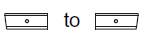 ) until you
hear a beep.
) until you
hear a beep.
 Using the radio
Using the radio
...
 Scanning radio stations
Scanning radio stations
■ Scanning the preset radio stations
1 Press and holduntil you hear a
beep.
Preset stations will be played for 5 seconds each.
2 When the desired station is reached, press
once
again.
& ...
See also:
Memory point details
- Touch Info. to display the details of the
selected memory point.
The details include Icon, Name, Position and
Tel.
The telephone number can be called by
touching the telephone button if a telep ...
Other fluids and lubricants
A Under normal driving conditions the transmission oil does not need changing
during its service life. However, it may be necessary under adverse driving
conditions.
B Models without headlight ...
Rear Window Defroster and Outside Rearview Mirrors Defroster (if equipped) Switch
Rear Window Defroster
and Outside Rearview Mirrors Defroster (if equipped) Switch
When the rear window is fogged, push this switch to clear the window.
If the outside rearview mirror has the ma ...
