 Toyota RAV4: Using the radio
Toyota RAV4: Using the radio
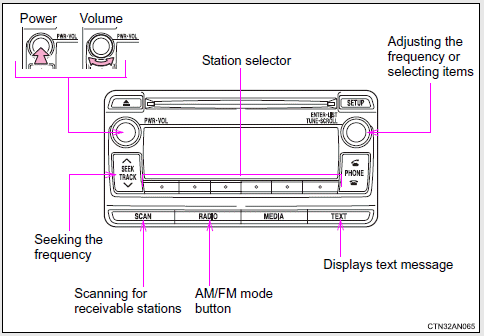
 Audio system types
Audio system types
Without Display Audio system
CD player and AM/FM radio
With Display Audio system
Owners of models equipped with a Display Audio system should
refer to the “Display Audio System Owner's Manua ...
 Setting station presets
Setting station presets
1 Search for desired stations by turning
or pressing “∧”
or “∨” on .
2 Press and hold the button (from
) until you
hear a beep. ...
See also:
Selecting the correct oil filter
Your new NISSAN vehicle is equipped with a
high-quality genuine NISSAN oil filter. When
replacing, use a genuine NISSAN oil filter or its
equivalent for the reason described in “Change
inter ...
Fuel Economy Factors
The following factors can lower your
vehicle’s fuel economy:
Aggressive driving (hard acceleration and braking)
Excessive idling, accelerating and braking in stop-and-go traffic
Cold engine ope ...
Driving style — good driving and fuel economy habits
Give consideration to the lists that follow and you may be able to change
a number of variables and improve your fuel economy.
Habits
• Smooth, moderate operation can yield up to 10% savings in f ...
