 Suzuki Grand Vitara: Rear Window Defroster and Outside Rearview Mirrors Defroster (if equipped) Switch
Suzuki Grand Vitara: Rear Window Defroster and Outside Rearview Mirrors Defroster (if equipped) Switch
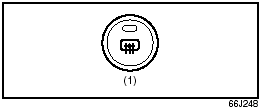
Rear Window Defroster
and Outside Rearview Mirrors Defroster (if equipped) Switch
When the rear window is fogged, push this switch to clear the window.
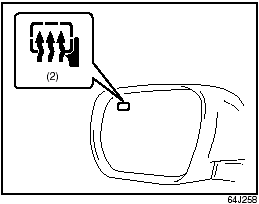
If the outside rearview mirror has the mark (2), it is also equipped with the outside rearview mirrors defroster. When you push the switch (1), both the outside rearview mirrors defroster and the rear window defroster will operate simultaneously.
An indicator light will be lit when the defroster is on. The defroster will only work when the engine is running. To turn off the defroster, push the switch again.
CAUTION: The rear window defroster and the outside rearview mirrors use a large amount of electricity. Be sure to turn off the defroster after the window has become clear.
 Hazard Warning Switch
Hazard Warning Switch
Hazard Warning
Switch
Push in the hazard warning switch to activate the hazard warning lights. All
four turn signal lights and both turn signal indicators will flash simultaneously.
To turn of ...
 Front Fog Light Switch (if equipped)
Front Fog Light Switch (if equipped)
Front Fog Light
Switch (if equipped)
The front fog light comes on when the fog light switch is pushed in with:
• the lighting switch turned to the third position and the beams set to the low
...
See also:
Downhill gradients
On long and steep gradients, you must reduce the load on the brakes by shifting
early to a lower gear. This allows you to take advantage of the engine braking effect
and helps avoid overheating ...
New Vehicle Break-In
Notice: The vehicle does not need an elaborate break-in. But it will perform
better in the long run if you follow these guidelines:
○ Do not drive at any one constant speed, fast or slow, for ...
Settings
The rear media settings screen allows
Limousine Mode and TV Parental Control to
be turned on or off.
When Limousine Mode is selected, the rear
passengers can control the total cabin audio
system ...
