 Nissan Rogue: List of voice commands
Nissan Rogue: List of voice commands
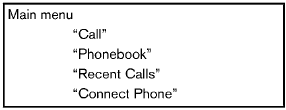
When you push and release the  button on
the steering wheel, you can choose from the
commands on the Main Menu. The following
pages describe these commands and the
commands in each sub-menu.
button on
the steering wheel, you can choose from the
commands on the Main Menu. The following
pages describe these commands and the
commands in each sub-menu.
Remember to wait for the tone before speaking.
You can say âHelpâ to hear the list of commands currently available anytime the system is waiting for a response.
A menu item can also be selected by scrolling
the display with the SEEK switch and entering
by pushing the  button.
button.
If you want to end an action without completing it, you can say âCancelâ or âQuitâ at anytime the system is waiting for a response. The system will end the VR session. Whenever the VR session is cancelled, a double beep is played to indicate you have exited the system.
If you want to go back to the previous command, you can say âGo backâ or âCorrectionâ anytime the system is waiting for a response.
- Call
- Phonebook (phones without automatic phonebook download function)
- Phonebook (phones with automatic phonebook download function)
- Recent Calls
- Connect Phone
 Receiving a call
Receiving a call
When you hear the ring tone, push the
button on the steering wheel.
Once the call has ended, push the
button
on the steering wheel.
NOTE:
If you do not wish to take the call when you
he ...
 Call
Call
Name (speak name) A
If there are entries stored in the phonebook, a
number associated with a name and location
can be dialed.
See âPhonebook (phones without automatic
phonebook download fu ...
See also:
Emergency maneuvers
âą In an unavoidable emergency situation where a sudden sharp turn
must be made, remember to avoid âover-drivingâ your vehicle, i.e.,
turn the steering wheel only as rapidly and as far as requi ...
To turn off fuel consumption indicator display
The fuel consumption indicator display
can be turned off.
To turn off this display, turn the ignition
switch to the âLOCKâ position and press
the â+â button adjacent to the information ...
Seat adjustment
Adjust the driverâs seat so that you are comfortable and that you can reach the
pedals, steering wheel, switches etc. while retaining a clear field of vision.
WARNING:
● Do not attempt to ...
