 Nissan Rogue: Recent Calls
Nissan Rogue: Recent Calls
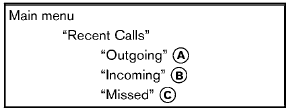
Use the Recent Calls command to access outgoing, incoming or missed calls.
âOutgoingâ A
Use the Outgoing command to list the outgoing calls made from the vehicle.
âIncomingâ B
Use the Incoming command to list the incoming calls made from the vehicle.
âMissedâ C
Use the Missed command to list the missed calls made to the vehicle that were not answered.
 Phonebook (phones with automatic phonebook download
function)
Phonebook (phones with automatic phonebook download
function)
NOTE:
Phonebook commands are not available
when the vehicle is moving.
For phones that support automatic download of
the phonebook (PBAP Bluetooth profile), the
âPhonebookâ command is u ...
 Connect Phone
Connect Phone
NOTE:
Add Phone command is not available
when the vehicle is moving.
Use the Connect Phone commands to manage
the phones connecting to the vehicle or to
enable the BluetoothÂź function on t ...
See also:
Portable media connections
Portable media devices can be connected to
the media hub located in the cubby box. The
portable devices that you can connect to the
system include:
- USB mass storage devices (e.g. a memory
stick ...
Gasoline containing oxygenates
Some fuel suppliers sell gasoline containing
oxygenates such as ethanol, MTBE and methanol
with or without advertising their presence.
NISSAN does not recommend the use of fuels
of which the ox ...
Positions of the ignition
1. Offâ locks the gearshift lever
and allows key removal. Note: In
order to switch off the engine while
the vehicle is in motion, shift to
neutral and use the brakes to bring
the vehicle to a s ...
