 Subaru Forester: Using the cover
Subaru Forester: Using the cover
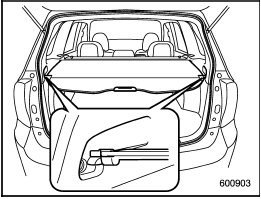
Using the cover
To extend the cover, pull the end of the cover out of the housing, then insert its hooks into the catches as shown. To rewind it, unhook it from the catches and it will rewind automatically. You should hold on to the cover and guide it back into the cover housing while it is rewinding.
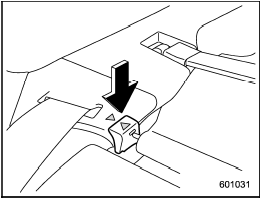
Install the front cover behind the rear seatback.

Do not place anything on the extended cover. Putting excessive weight on the extended cover can break it and an object on the cover could tumble forward in the event of a sudden stop or collision. This could cause serious injury.

- Be careful not to scratch the rear gate stays while extending and rewinding the cover. Scratches on the stays could cause leakage of gas from the stays, which may result in their inability to hold the rear gate open.
- If the vehicle is equipped with a reclining rear seatback feature, when reclining the rear seatback, move the front cover backward so that the cover is not damaged.
 Cargo area cover (dealer option)
Cargo area cover (dealer option)
The cargo area cover is provided for
covering the cargo area and to protect its
contents from direct sunlight. This cover is
detachable to make room for additional
cargo. ...
 To remove the cover
To remove the cover
1. Rewind the cover.
2. Push the switch that is next to the right
end of the cover housing.
3. Take it off the retainer. ...
See also:
Operating the HomeLink® Wireless Control System
Once programmed, the HomeLink® Wireless
Control System can be used to
remote-control the devices to which its
buttons are programmed. To activate a
device, simply press the appropriate button ...
Entering the vehicle while it is running via remote
start
1. Unlock the vehicle doors using the
keyless entry system. If the vehicle’s
doors are unlocked manually using the
key, the vehicle’s alarm system will trigger
and the remote engine start ...
Under the glove compartment
Fold aside the upholstery covering the fuse
boxes.
1. Press the cover's lock and fold it up.
2. The fuses are accessible.
Positions-fuse box A
Positions-fuse box B
...
