 Subaru Forester: To remove the cover
Subaru Forester: To remove the cover
1. Rewind the cover.
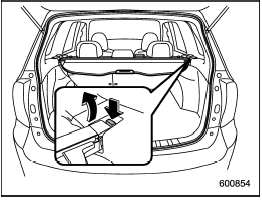
2. Push the switch that is next to the right end of the cover housing.
3. Take it off the retainer.
 Using the cover
Using the cover
Using the cover
To extend the cover, pull the end of the
cover out of the housing, then insert its
hooks into the catches as shown. To
rewind it, unhook it from the catches and
it will re ...
 To install the cover housing
To install the cover housing
1. Remove the cover of the retainers by
prying on the edge with a flat-head
screwdriver.
2. Insert the projections located on the
both ends of the sleeve into the recesses
of the reta ...
See also:
Memory points
From the navigation menu, select Stored
locations. This enables you to manage
destinations such as, place of work, home,
favourite restaurant or areas to avoid.
From the Stored locations menu you ...
Models with SRS airbags and lap/shoulder restraints for driver, front
passenger, and window-side rear passengers
Your vehicle is equipped with a supplemental
restraint system in addition to a
lap/shoulder belt at each front seating
position and each rear window-side seating
positions. The supplemental re ...
Satellite Radio (if equipped)
Satellite radio is available only with a valid SIRIUS radio
subscription. Check with your authorized dealer for availability.
SIRIUS: Press to access satellite radio mode, if equipped. Press
repeat ...
