 Subaru Forester: Type D audio
Subaru Forester: Type D audio
When in the SAT mode, press the  button to change the category search
mode.
button to change the category search
mode.
When in the category search mode, press the following button to change the category up or down.
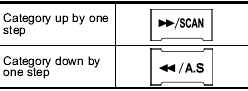
When a category is selected, turning the “TUNE/TRACK/CH” dial selects channels only within the selected category. The control function returns to the normal mode after approximately 10 seconds.
 Category selection
Category selection
Type A, B and C audio
To activate the category search mode,
press the “PTY/CAT” button. To deactivate
the category search mode, press the
“PTY/CAT” button again.
When in the category ...
 Channel scan
Channel scan
Press the “SCAN” button briefly (type A, B
and C audio)/for more than 1.5 seconds
(type D audio) to change the radio to the
SCAN mode. In this mode, under the
selected category, the radi ...
See also:
Automatic Temperature Control (ATC) — If Equipped
Automatic Temperature Control ...
Points To Remember
NOTE: When the vehicle is stopped after a few miles/
kilometers of operation, you may observe vapor coming
from the front of the engine compartment. This is normally
a result of moisture from ra ...
Using voice commands
The driver initiates a voice command dialogue
by pressing the voice control button (see the
illustration on page 241).
When a dialogue has been initiated, commonly
used commands will be shown i ...
