 Subaru Forester: Channel scan
Subaru Forester: Channel scan
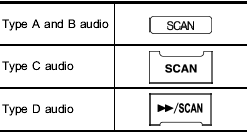
Press the “SCAN” button briefly (type A, B and C audio)/for more than 1.5 seconds (type D audio) to change the radio to the SCAN mode. In this mode, under the selected category, the radio scans through the channel until a station is found. The radio will stop at the station for 5 seconds while displaying the channel number, after which scanning will continue until the entire channel has been scanned from the low end to the high end.
Press the “SCAN” button briefly (type A, B and C audio)/for more than 1.5 seconds (type D audio) again to cancel the SCAN mode and to stop on any displayed channel.
 Type D audio
Type D audio
When in the SAT mode, press the
button to change the category search
mode.
When in the category search mode, press
the following button to change the category
up or down.
When a category ...
 Channel preset
Channel preset
...
See also:
Keyless drive remote key and driver's seat/door
mirror memory
• When you leave the vehicle with a PCC in
your possession and lock any door, the
position of the driver's seat and door mirrors
will be stored in the seat's memory.
• The next time a door ...
Sky Slider™ Top Care
Immediate removal of any contaminant is recommended.
Regular washing of the top will enhance its life and
appearance, and make successive cleaning easier. Do not
subject the top to excessive heat ...
Trip computer
The computer memory stores data for a
journey or series of journeys until it is reset to
zero.
The displayed information is for guidance only,
as it can be affected by traffic, road and
weather c ...
