 Subaru Forester: Category selection
Subaru Forester: Category selection
Type A, B and C audio
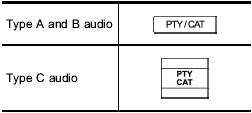
To activate the category search mode, press the “PTY/CAT” button. To deactivate the category search mode, press the “PTY/CAT” button again.
When in the category search mode, press the following button to change the category up or down.
Type A and B audio:
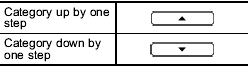
Type C audio:
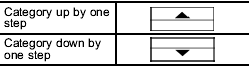
When a category is selected, turning the “TUNE/TRACK/CH” dial selects channels only within the selected category.
The control function returns to the normal mode after approximately 10 seconds.
 Skip channel selection
Skip channel selection
When in the SAT mode, press the following
button continuously (type A, B and C
audio)/briefly (type D audio) to change to
the channel selection mode.
Type A and B audio:
Type C audio:
Typ ...
 Type D audio
Type D audio
When in the SAT mode, press the
button to change the category search
mode.
When in the category search mode, press
the following button to change the category
up or down.
When a category ...
See also:
Main fuse
Main fuse box
The main fuses are designed to melt
during an overload to prevent damage to
the wiring harness and electrical equipment.
Check the main fuses if any
electrical component fails ...
Tire dressing
NISSAN does not recommend the use of tire
dressings. Tire manufacturers apply a coating to
the tires to help reduce discoloration of the
rubber. If a tire dressing is applied to the tires, it
...
Smart key system transmitters
1. Steering column backup transmitter.
2. Front cockpit transmitters.
3. Front exterior door handle transmitters.
4. Roof keyless receiver.
5. Floor console front transmitter.
6. Rear exterior ...
