 Nissan Rogue: Tire and Loading Information label
Nissan Rogue: Tire and Loading Information label
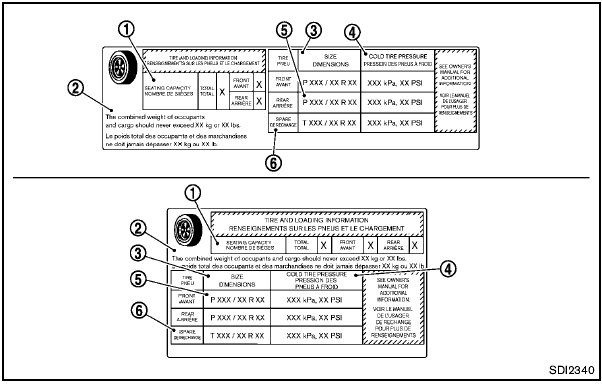
1 Seating capacity: The maximum number of occupants that can be seated in the vehicle.
2 Vehicle load limit: See “Vehicle loading information” in the “9. Technical and consumer information” section.
3 Original size: The size of the tires originally installed on the vehicle at the factory.
4 Cold tire pressure: Inflate the tires to this pressure when the tires are cold.
Tires are considered COLD after the vehicle has been parked for 3 or more hours, or driven less than 1 mile (1.6 km) at moderate speeds. The recommended cold tire inflation is set by the manufacturer to provide the best balance of tire wear, vehicle handling, driveability, tire noise, etc., up to the vehicle’s GVWR.
5 Tire size — see “Tire labeling” later in this section.
6 Spare tire size or compact spare tire size (if so equipped)
 Tire inflation pressure
Tire inflation pressure
Check the pressure of the tires (including
the spare) often and always prior to long
distance trips. The recommended tire
pressure specifications are shown on the
Tire and Loading Information ...
 Checking the tire pressure
Checking the tire pressure
1. Remove the valve stem cap from the
tire.
2. Press the pressure gauge squarely onto
the valve stem. Do not press too hard or
force the valve stem sideways, or air will
escape. If the hiss ...
See also:
Off-Road Driving
Your vehicle has specific design characteristics for off-road driving. When you
leave the pavement, you will encounter driving surfaces of all kinds which may change
continually as you drive. In m ...
Child restraint systems
Infants and small children should always
be placed in an infant or child restraint
system in the rear seat while riding in the
vehicle. You should use an infant or child
restraint system tha ...
Parking over Things That Burn
WARNING
Things that can burn could touch hot exhaust parts under the vehicle and ignite.
Do not park over papers, leaves, dry grass, or other things that can burn. ...
