 Volvo XC60: Searching for contacts
Volvo XC60: Searching for contacts
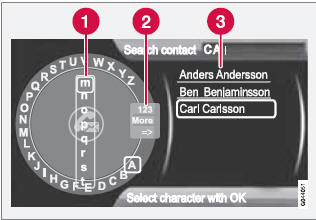
Searching for contacts using the text wheel
1 List of characters
2 Switch between character entry modes
(see the following table)
3 Phone book (list of contacts)
To search for or edit a contact in phone mode,
go to Phone menu
 Phone book
Phone book
 Search.
Search.
1. Turn TUNE to the desired letter and press OK/MENU to confirm. The number/letter keys on the center console can also be used.
2. Continue to the next letter, etc. The results of the search will be displayed in the phone book (3).
3. To switch from letter entry mode to the entry mode for numbers or special characters, or to go to the phone book, turn TUNE to one of the selections (see the explanation in the following table) in the list for switching character entry mode (2) and press OK/MENU.
Character entry modes
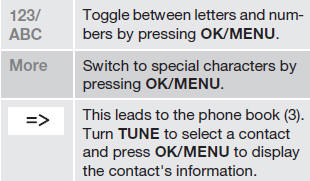
Press EXIT briefly to erase a single character.
Press and hold EXIT to erase all of the characters that have been entered.
If a number button on the center console is pressed while the text wheel is displayed, a list of characters (1) will be displayed. Briefly press the button once to enter its first letter, twice to enter the second letter, etc. Continue to press the button to display other characters. Continue with the next character, etc.
To enter a number, press and hold the button.
 Adding a new contact
Adding a new contact
Enter the name of a new contact
1 Switch between character entry modes
(see the following table)
2 Character entry field
New contacts can be added in phone mode in
Phone menu
Phone book
...
See also:
SCAN (only when connecting USB storage device)
Scan is operated in the same way a CD is
played. For details, refer to ŌĆ£Scan (type A,
B and C audio)ŌĆØ.
NOTE
When an iPod® is connected, you
cannot select the SCAN mode. ...
Locking
1. Switch off the engine (see page 114 for
details).
2. Remove the remote key from the ignition
slot.
3. Open the driver's door.
> A sound will be audible when the steering
wheel lock enga ...
Key battery
Replace the battery with a new one if it is discharged.
■ You will need the following items:
● Flathead screwdriver (To prevent damage to the key, cover
the tip of the screwdriver with ...

