Subaru Forester: USB storage device / iPod® operations (type C and D audio)
Play file
Refer to “Play file”.
Connectable USB storage device
Mass storage class USB memory can be connected. USB storage devices that can be played back are accompanied by the following restrictions.
- Maximum directory layers: 8 layers
(including the ROOT)
- Maximum number of files in a folder: 255
- Maximum number of folders: 512 (type
C audio)/255 (type D audio) (including the
ROOT)
- Maximum number of files in the device:
130,560 (type C audio)/2,500 (type D
audio)
NOTE
- HUB class USB memory cannot be
played.
- ATAPI subclass USB cannot be played.
- For type C audio, High Speed USB 2.0 cannot be played.
- A USB memory that is powered by a source other than the USB power supply (for example, an AC power adapter, etc.) cannot be operated.
- A USB memory that is connected to the memory card reader or multi card reader cannot be operated.
- If the USB memory consists of two drives or more, the system will recognize only one of the drives after connecting the USB memory.
- The contents stored in the USB memory may not be played in the same order as they appear on a personal computer.
- A personal computer cannot be used even if it is connected to the system using a USB cable.
- If the USB memory has a security function, the contents stored in the USB memory cannot be played by the system.
- A USB memory and an iPod® cannot be connected to the system at the same time.
Connectable iPod® models Type C audio:
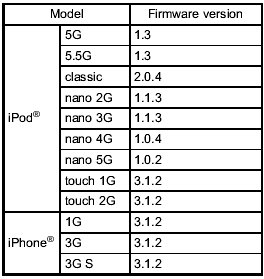
Type D audio:
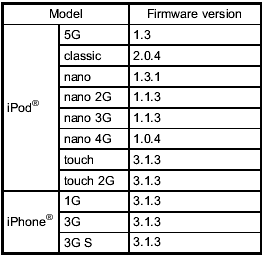

Do not connect an iPod® other than the previously stated models. Doing so may result in a malfunction or, depending on conditions, cause a fire.
NOTE
- iPod® is a registered trademark of
Apple Inc.
- You are only permitted to personally copy and play copyright-free material or material that is legally permitted to be copied and played by using an iPod® and iTunes. Copyright infringement is prohibited by law.
- To check the firmware version of an iPod®, connect it to a computer and check the device manager. For further information, see the User’s Guide that comes with the iPod® - To update the firmware version of an iPod®, visit the Apple Inc. website.
- Depending on the model and firmware version of an iPod®, it may not work properly or not operate at all.
Connecting USB storage device / iPod®

Do not operate an iPod® while driving; it may distract your attention from driving and can lead to an accident.

- If the data stored in an iPod® is deleted while it is connected to the in-vehicle system, the data cannot be recovered.
- Do not store an iPod® in the vehicle. If an iPod® is left in the vehicle for a long period of time, it may be deformed, discolored or damaged by high temperature.
NOTE
- Even if a USB storage device or
iPod® is connected, it cannot be played
unless the  button is
pressed.
button is
pressed.
- A movie cannot be played while an iPod® is connected.
- While an iPod® is connected, the iPod® cannot be operated using the click wheel on the iPod® (except some models).
- When using an iPod® by connecting it to in-vehicle equipment, the order of the list items displayed on the invehicle equipment may be different from that on the iPod®. However, this does not indicate a malfunction.
- An iPod® battery that is connected to in-vehicle equipment will be charged when the ignition switch is in the “ON” or “Acc” position. However, activation of the iPod® may be delayed if the battery charge of the iPod® is low.
- If an iPod® does not activate after operation, disconnect the connection cable from the iPod® and reset it. For the resetting procedure, see the User’s Guide that comes with the iPod®.
- If an iPod® and the connection cable are connected improperly, the iPod® cannot be powered on or will not be recognized by in-vehicle equipment. In this case, disconnect the connection cable from the iPod®, and then connect it again.
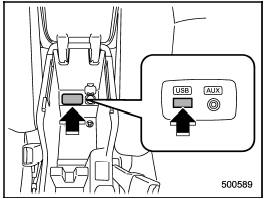
The USB connector is located in the center console. Use the connector to connect a USB storage device/iPod®.
How to play back
1. Connect a USB storage device/iPod®.
2. Press the  button. Each time you
briefly press the button, the mode
changes in the following sequence.
button. Each time you
briefly press the button, the mode
changes in the following sequence.
Type C audio:
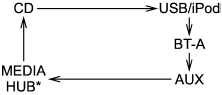
*: Only when a Media Hub is connected.
Type D audio:
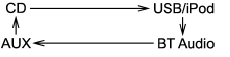
When the USB/iPod® mode is selected, the player will start playback of the USB storage device/iPod®.
NOTE
- Depending on the number of files
stored in an iPod® and the firmware
version, the iPod® may not activate
smoothly after operation or not work
properly.
- Do not disconnect the connector from an iPod® during iPod® operation.
To select a track/index from its beginning
Select a track/index in the same way that a track is selected when a CD is played.
For details, refer to “To select a track from its beginning”.
To select a chapter from its beginning when connecting iPod®
While podcasts or audiobooks are playing, select a chapter in the same way that a track is selected when a CD is played. For details, refer to “To select a track from its beginning”.
Fast-forwarding and fast-reversing
Fast forward or reverse is operated in the same way a CD is played. For details, refer to “Fast-forwarding and fast-reversing”.
NOTE
When connecting iPod®:
- When the end of an index is reached
while fast forwarding, fast forwarding
ends and play begins from the beginning
of the next index.
- When the beginning of an index is reached while rewinding, rewinding ends and play begins from the beginning of the index.
Repeating
When connecting USB storage device
Repeating is operated in the same way a CD is played. For details, refer to “Repeating”.
When connecting iPod®
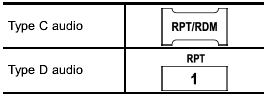
Each time you briefly press the “RPT” button, the mode changes in the following sequence.
Type C audio:

Type D audio:

NOTE
- The “ALL RPT” indication refers to
the repeat playback of all indexes in the
entire iPod®.
- The “SONG RPT” (type C audio)/ “ONE RPT” (type D audio) indication refers to the repeat playback of a single index. It repeats the index that is playing.
- When an audiobook is playing, the mode does not change even if you press the “RPT” button.
Random playback
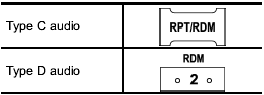
To playback a track/index/file(s) at random, press the “RDM” button for 0.5 second or longer (type C audio)/briefly (type D audio) while the track/index/file is playing.
Each time you press the button, the mode changes in the following sequence.
When connecting USB storage device (type C audio):

When connecting USB storage device (type D audio):
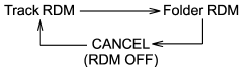
When connecting iPod® (type C audio):
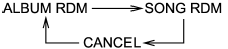
When connecting iPod® (type D audio):
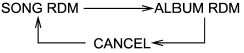
NOTE
- The “FOLDER RDM” indication refers
to the random playback in the
folders. It randomly repeats all of the
tracks in the folder.
- The “ALL RDM” indication refers to the random playback in the entire USB storage device. It randomly repeats all of the tracks in the USB storage device.
- The “ALBUM RDM” indication refers to the shuffle playback of the album. It sequentially plays back all of the indexes in the album.
- The “SONG RDM” indication refers to the shuffle playback in the entire iPod®. It randomly repeats all of the indexes in the iPod®.
- When an iPod® is connected, the files are played back at random by the shuffle function of the iPod®. Therefore, iPod® operation may be different depending on the model of the connected iPod®.
- When an audiobook or a podcast is playing, the mode does not change even if you press the “RDM” button for 0.5 second or longer (type C audio)/ briefly (type D audio).
To cancel the random playback mode, press the “RDM” button for more than 0.5 second (type C audio)/briefly (type D audio) and select CANCEL. The “RDM” indication will turn off, and the normal playback mode will resume.
SCAN (only when connecting USB storage device)
Scan is operated in the same way a CD is played. For details, refer to “Scan (type A, B and C audio)”.
NOTE
When an iPod® is connected, you
cannot select the SCAN mode.
Selecting category (only when connecting iPod®)
When the  button is pressed for less
than 1.5 seconds, the iPod® menu is
displayed.
button is pressed for less
than 1.5 seconds, the iPod® menu is
displayed.
Each time you turn the “TUNE/TRACK/ CH” dial clockwise, the displayed category changes in the following sequence. Each time you turn the dial counterclockwise, the displayed category changes in the opposite sequence.
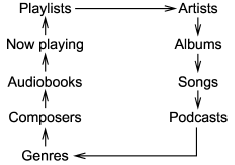
To select the category, press the dial. To
close the iPod® menu, press the  button for more than 1.5 seconds. To
return to the previous screen, briefly press
the
button for more than 1.5 seconds. To
return to the previous screen, briefly press
the  button.
button.
Display selection
Refer to “Display selection (type A, B and C audio)”.
Page scroll
Refer to “Page (track/folder title) scroll”.
Folder selection (only when connecting USB storage device)
Refer to “Folder selection”.
NOTE
When an iPod® is connected, you
cannot select a folder.
Setting the playing speed (only when the audiobook is playing) (type D audio)
Each time you briefly press  (the
“RPT” button) while the audiobook is
playing, the playing speed changes in
the following sequence.
(the
“RPT” button) while the audiobook is
playing, the playing speed changes in
the following sequence.
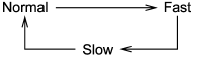
When the following messages are displayed
If one of the following messages is displayed while connecting the USB storage device/iPod®, determine the cause based on the following information. If you cannot clear those messages, please contact your SUBARU dealer.
When “CHECK DEVICE” is displayed
This message is displayed under the following conditions.
- When there is a short in the USB bus
- When a non-corresponding device (for
example a USB mouse) is connected
- When a non-corresponding iPod® is
connected
- When a connected iPod® is frozen
- When a transmission malfunction occurs
- When an iPod® confirmation malfunction
occurs
- When a HUB class USB storage
device is connected
Disconnect the USB storage device/iPod®
and check it.
When “NO USB” is displayed (type D audio)
This message is displayed under the following conditions.
- No USB storage devices/iPod® are connected.
- A non-connectable USB storage device/ iPod® is connected.
Connect a connectable USB storage device/iPod®.
When “No song” is displayed (type D audio)
This message is displayed when no playable audio files are in the connected USB storage device/iPod®. Connect a USB storage device/iPod® that has playable audio files stored in it.
See also:
Emissions inspection and maintenance programs
In some localities, it may be a legal requirement to pass
an inspection of your vehicle’s emissions control system.
Failure to pass could prevent vehicle registration.
For states that require an Inspection and Maintenance
(I/M), this check ...
Media Center 230 (REQ) — AM/FM Stereo Radio And 6–Disc CD/DVD Changer (MP3/WMA
AUX Jack)
NOTE: The radio sales code is located on the lower right
side of the radio faceplate.
Media Center 230 (REQ) ...

 CD player operation
CD player operation