 Subaru Forester: Repeating
Subaru Forester: Repeating
To repeat a track/file, briefly press the following button (repeat button) while the track/file is playing.
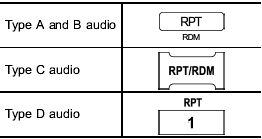
Each time you briefly press the button, the mode changes in the following sequences.
Type A and C audio:

*: Type C audio only
Type B audio:
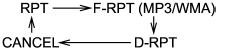
Type D audio:
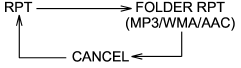
NOTE
- The “RPT” (type A, B and C audio)/
“One PRT” (type D audio) indication
refers to the repeat playback of a single
track. It repeats the track that is playing.
- The “F-RPT” (type A, B and C audio)/ “Folder RPT” (type D audio) indication refers to the repeat playback of a folder.
It repeats the all of the tracks in the folder. It is possible to select the function when the MP3/WMA/AAC format track is playing.
- The “D-RPT” indication refers to the repeat playback of a disc. It repeats the tracks on the CD. It is only possible to select this function for type B audio.
To cancel the track/file repeat-play mode, briefly press the “RPT” button and select CANCEL. The “RPT” indication will turn off, and the normal playback mode will be resumed.
NOTE
The repeat-play mode will be cancelled
if you perform any of the following
steps.
- Press the “ ” button
” button
- Press the disc select button (type B audio)
- Press the “SCAN” button (type A, B and C audio)
- Press the “LOAD” button when there is free space in the CD magazine (type B
audio)
 Fast-reversing
Fast-reversing
Press the “” button continuously
to fastreverse
the disc/folder.
Release the button to stop fast-reversing.
NOTE
If you fast-reverse to the beginning of
the first track/file, fast-reve ...
 Random playback
Random playback
To playback a track/file(s) at random,
press the following button (random button)
while the track/file is playing.
*1: For type A, B and C audio, press the button
for 0.5 second or longer.
* ...
See also:
Starting
Starting
WARNING:
Never run the engine in a closed or poorly
ventilated area any longer than is needed to
move your car in or out of the area. The
carbon monoxide gas emitted is odorless
...
Reclining the seatback (if equipped)
To prevent the passenger from sliding
under the seatbelt in the event of
a collision, always put the seatback
in the upright position while the
vehicle is in motion. Also, do not
place ...
Sound stage
The sound experience can be optimized for the
driver's seat, both front seats or the rear seat.
If the front and rear seats are occupied, the
sound stage setting Front seats is recommended.
Sele ...
