 Subaru Forester: Random playback
Subaru Forester: Random playback
To playback a track/file(s) at random, press the following button (random button) while the track/file is playing.
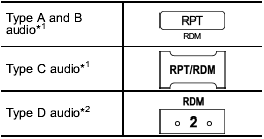
*1: For type A, B and C audio, press the button for 0.5 second or longer.
*2: For type D audio, briefly press the button.
Each time you press the button, the mode changes in the following sequences.
Type A audio:
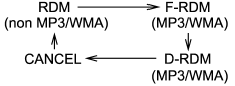
Type B audio:
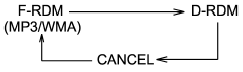
Type C audio:
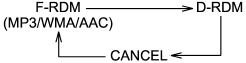
Type D audio:
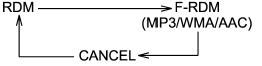
NOTE
- The “RDM” (type A, B and C audio)/
“Track RDM” (type D audio) indication
refers to the random playback of the
tracks. It randomly repeats the tracks
on the CD. It is possible to select the
function when formats other than the
MP3/WMA/AAC format CD is playing.
- The “F-RDM” (type A, B and C audio)/“Folder RDM” (type D audio) indication refers to the random playback in the folder. It randomly repeats the tracks in the folder. It is possible to select the function when an MP3/WMA/ AAC format track is playing.
- The “D-RDM” indication refers to the random playback of a disc. It randomly repeats the tracks in the CD. It is possible to select the function when an MP3/WMA format track is playing.
To cancel the random playback mode, press the “RDM” button again and select CANCEL.
The “RDM” indication will turn off, and the normal playback mode will be resumed.
NOTE
Random playback will be cancelled if
you perform any of the following steps.
- Press the “ ” button
” button
- Press the disc select button (type B audio)
- Press the “SCAN” button (type A, B and C audio)
- Press the “LOAD” button when there is free space in the CD magazine (type B
audio)
 Repeating
Repeating
To repeat a track/file, briefly press the
following button (repeat button) while the
track/file is playing.
Each time you briefly press the button, the
mode changes in the following sequences ...
 Scan (type A, B and C audio)
Scan (type A, B and C audio)
The scan mode lets you listen to the first
10 seconds of each track/file in succession.
Press the “SCAN” button to start
scanning upward beginning with the track/
file(s) following the cu ...
See also:
Adding fuel
Fuel Filler Cap (Gas Cap)
The gas cap is located behind the fuel filler door, on the
driver’s side of the vehicle. If the gas cap is lost or
damaged, be sure the replacement cap has been design ...
Dealer Service
Your authorized dealer has the qualified service personnel,
special tools, and equipment to perform all service
operations in an expert manner. Service Manuals are
available which include detail ...
When there is no CD inserted
Properly insert a CD. Refer to “How to
insert a CD (type A, C and D)”/“How to insert a CD(s) (type B)”.
When a CD is loaded, the player will start
playback of the CD, beginning with the f ...
