 Subaru Forester: Fast-reversing
Subaru Forester: Fast-reversing
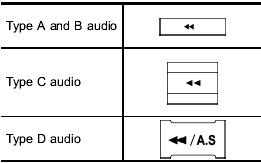
Press the “ ” button continuously
to fastreverse
the disc/folder.
” button continuously
to fastreverse
the disc/folder.
Release the button to stop fast-reversing.
NOTE
If you fast-reverse to the beginning of
the first track/file, fast-reversing will
stop and the player will start playback.
In an MP3, WMA or AAC folder (type C and D audio), the player will start playback beginning with the first track/file of the current folder.
 Fast-forwarding
Fast-forwarding
Press the “” button continuously
to fastforward
the disc/folder.
Release the button to stop fast-forwarding.
NOTE
If you fast-forward to the end of the last
track/file, fast-forwarding ...
 Repeating
Repeating
To repeat a track/file, briefly press the
following button (repeat button) while the
track/file is playing.
Each time you briefly press the button, the
mode changes in the following sequences ...
See also:
General notes
When you lock the vehicle, you can simultaneously:
close the side windows
close the panorama roof with power tilt/ sliding panel
On vehicles with a panorama roof with power tilt/sliding panel ...
Windshield wiper service position
The windshield wipers must be in the service
position before the wiper blades can be
cleaned or replaced. See page 329 for additional
information. ...
Cargo tie-down hooks
Cargo tie-down hooks
The cargo area is equipped with four tiedown
hooks so that cargo can be secured
with a cargo net or ropes.
When using the tie-down hooks, turn them
down out of the sto ...
