 GMC Terrain: Removing the Spare Tire and Tools
GMC Terrain: Removing the Spare Tire and Tools
To access the spare tire and tools:
1. Open the liftgate. See Liftgate on page 2‑9.
2. Lift the load floor up.
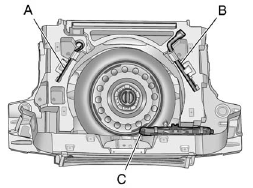
Coin/Pierce Jack with One-Piece Wrench
A. Extension
B. Wheel Wrench
C. Jack
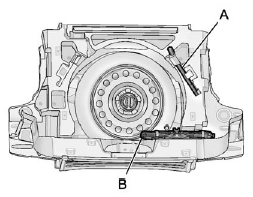
Hex-Head Jack with Three-Piece Wrench
A. Wheel Wrench
B. Jack
3. If you have a coin/pierce jack and one-piece wrench, remove the extension (A), wheel wrench (B) and jack (C).
If you have a hex-head jack and three-piece wrench, remove the wheel wrench (A) and jack (B).
Place the tools next to the tire being changed.
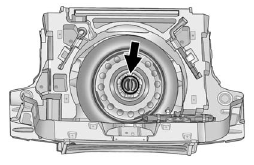
4. Turn the retainer nut counterclockwise and remove the spare tire.
5. Place the spare tire next to the tire being changed.
 Tire Changing
Tire Changing
...
 Removing the Flat Tire and Installing the Spare Tire
Removing the Flat Tire and Installing the Spare Tire
1. Do a safety check before proceeding. See If a Tire Goes Flat on page 10‑65
for more information.
2. For vehicles with a wheel cover or center cap, pull the cover or center cap
away from ...
See also:
Following Distance
Stay at least twice as far behind the vehicle ahead as you would when driving
the vehicle without a trailer. This can help to avoid situations that require heavy
braking and sudden turns. ...
FM-AM radio with Compact Disc (CD) player
FM-AM radio with Compact Disc (CD) player
1. MUTE button
2. DISP (display)/TEXT button
3. FM·AM radio band select button
4. CD PLAY button
5. Station preset buttons
6. iPod® button
7. ...
How to preset channels
1. Press the “SAT” button to select SAT1,
SAT2 or SAT3 reception.
2. Select the desired channel.
3. Press one of the preset buttons (from
to
) for more than 1.5 seconds
to store the cha ...
