 Nissan Rogue: FM-AM radio with Compact Disc (CD) player
Nissan Rogue: FM-AM radio with Compact Disc (CD) player
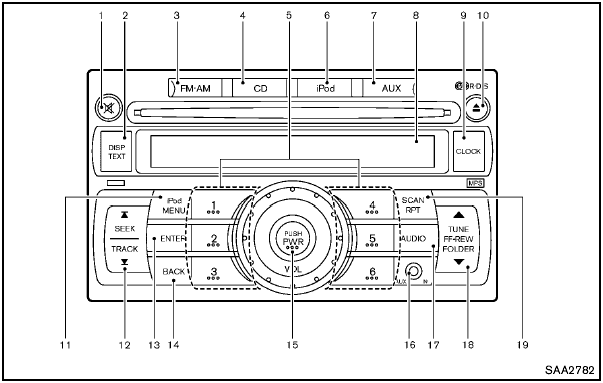
FM-AM radio with Compact Disc (CD) player
1. MUTE button
2. DISP (display)/TEXT button
3. FM·AM radio band select button
4. CD PLAY button
5. Station preset buttons
6. iPod® button
7. AUX (auxiliary) button
8. Audio display
9. CLOCK button
10. CD EJECT button
11. iPod® MENU button
12. SEEK/TRACK button
13. ENTER button
14 BACK button
15. PWR (power) button/VOL (volume) control knob
16 AUX IN jack
17. AUDIO button
18. TUNE/FF·REW button
19. SCAN/RPT (repeat) button
For all operation precautions, see “Audio operation precautions” earlier in this section.
- Audio main operation
- Radio operation
- Compact Disc (CD) player operation
- Interface system for iPod® operation
 Compressed Audio Files (MP3/WMA/AAC/ATRAC3)
Compressed Audio Files (MP3/WMA/AAC/ATRAC3)
Explanation of terms:
- MP3 — MP3 is short for Moving Pictures
Experts Group Audio Layer 3. MP3 is the
most well known compressed digital audio
file format. This format allows for near “CD ...
 Audio main operation
Audio main operation
Head unit:
The auto loudness circuit enhances the low and
high frequency ranges automatically in both
radio reception and CD playback.
ON·OFF/Volume control:
Place the ignition switch in the A ...
See also:
Service for recovering a stolen vehicle
If your vehicle has been stolen:
Notify the police. The police will issue a numbered incident report.
This number will be forwarded to the Mercedes-Benz Customer Assistance
Center together wi ...
Ignition Positions
The ignition switch has four different positions.
Notice: Using a tool to force the key to turn in the ignition could cause damage
to the switch or break the key. Use the correct key, make sure i ...
Checking Coolant
The vehicle must be on a level surface when checking the coolant level.
Check to see if coolant is visible in the coolant surge tank. If the coolant
inside the coolant surge tank is boiling, do not ...
