 Mercedes-Benz GLK-Class: Rear seat head restraints
Mercedes-Benz GLK-Class: Rear seat head restraints
![]() WARNING
WARNING
For safety reasons, always drive with the rear head restraints in the upright position when the rear seats are occupied.
Keep the area around head restraints clear of articles (e.g. clothing) to not obstruct the folding operation of the head restraints.
![]() WARNING
WARNING
For your protection, drive only with properly positioned head restraints.
Adjust the head restraint in such a way that it is as close to the head as possible and the center of the head restraint supports the back of the head at eye level. This will reduce the potential for injury to the head and neck in the event of an accident or similar situation.
With a rear seat occupied, make sure to move the respective head restraint up from the lowest non-use position and have the occupant adjust the head restraint properly.
Do not drive the vehicle without the seat head restraints installed when the rear seats are occupied. Head restraints are intended to help reduce injuries during an accident.
Adjusting the rear seat head restraint height
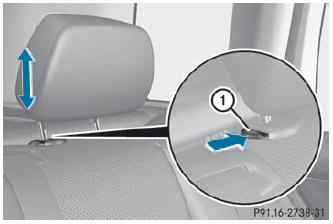
If the head restraint is fully lowered, it is necessary to press release catch 1.
- To raise: pull the head restraint up to the desired position.
- To lower: press release catch 1 and push the head restraint down until it is in the desired position.
 Adjusting the head restraint height electrically
Adjusting the head restraint height electrically
To adjust the head restraint height: slide the switch for head restraint
adjustment () up or down in the direction of the arrow.
...
 Adjusting the rear seat head restraint angle
Adjusting the rear seat head restraint angle
Adjust the head restraints so that they are as close as possible to your head.
You can only adjust the two outer head restraints.
X Pull or push the top of the head restraint until it is in the de ...
See also:
Closing the hood
WARNING
When closing the hood, use extreme caution not to catch hands or fingers. Be
careful that you do not close the hood on anyone.
Make sure the hood is securely engaged before driving of ...
Compass zone adjustment
Compass calibration zones
1. Refer to the “Compass calibration
zones” map shown above to verify that
the compass zone setting is correct for
your geographical location.
2. Press and ...
Immobilizer (start inhibitor)
Each of the keys supplied with your vehicle
contains a coded transponder. The code in the
key is transmitted to an antenna in the ignition
slot where it is compared to the code stored in
the s ...
