 Subaru Forester: MUTE button (models without Hands-free system)
Subaru Forester: MUTE button (models without Hands-free system)
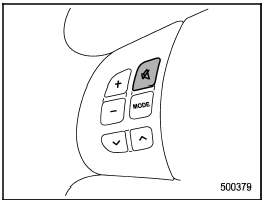
Press the “ ” button if you wish
to
immediately cut the volume to zero.
” button if you wish
to
immediately cut the volume to zero.
The audio display will show “MUTE”.
If you press the button again, the original sound volume will return and “MUTE” turns off.
 Volume control buttons
Volume control buttons
Models without Hands-free system
Models with Hands-free system
Press the “+” button to increase the
volume. Press the ‚Äú−‚Äù button to reduce
the volume.
A number indicating the ...
 Bluetooth® audio (type C and D audio)
Bluetooth® audio (type C and D audio)
This function enables you to play back
audio sources from Bluetooth® audio
devices. You need to register the Bluetooth
® audio device in the system before
using it. ...
See also:
The radar sensor and its limitations
In addition to being used by ACC, the radar
sensor is also used by Distance Alert (see
page 164) and Collision Warning with Full
Auto-brake and Pedestrian Detection (see
page 172). This sensor ...
Checking bulbs
With all doors closed, apply the parking brake
and turn the ignition switch to the ON position
without starting the engine. The following lights
will come on:
The following lights come on bri ...
About this manual
• Before you operate your vehicle for the first
time, please familiarize yourself with the
information found in the chapters "Your
Driving Environment" and "During Your
Trip.& ...
