 Subaru Forester: Volume control buttons
Subaru Forester: Volume control buttons
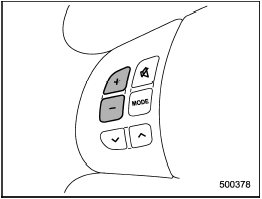
Models without Hands-free system
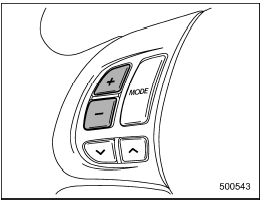 Models with Hands-free system
Models with Hands-free system
Press the “+” button to increase the volume. Press the “−” button to reduce the volume.
A number indicating the volume will be shown on the audio display.
 With SAT mode selected
With SAT mode selected
Press the “” button to skip
forward in the
channel order. Press the “”
button to
skip backward in the channel order.
The channel will be shown on the audio
display. ...
 MUTE button (models without Hands-free system)
MUTE button (models without Hands-free system)
Press the “” button if you wish
to
immediately cut the volume to zero.
The audio display will show “MUTE”.
If you press the button again, the original
sound volume will return and †...
See also:
Selecting songs
Turn or press “∧” or “∨” on
to select the desired song. ...
Tires
Tires are designed to give many thousands of miles of service, but they
must be maintained in order to get the maximum benefit from them.
Glossary of tire terminology
• Tire label: A label showin ...
Useful information
This Operator's Manual describes all models and all standard and optional equipment
of your vehicle available at the time of publication of the Operator's Manual. Country-specific
diffe ...
