 Nissan Rogue: Checking bulbs
Nissan Rogue: Checking bulbs
With all doors closed, apply the parking brake and turn the ignition switch to the ON position without starting the engine. The following lights will come on:
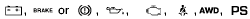
The following lights come on briefly and then go off (if so equipped):
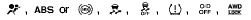
If any light does not come on, it may indicate a burned-out bulb or an open circuit in the electrical system. Have the system checked by a NISSAN dealer.
Some indicators and warnings are also displayed on the vehicle information display between the speedometer and tachometer. (See “Vehicle information display” later in this section.)
 Warning/indicator lights and audible reminders
Warning/indicator lights and audible reminders
All-Wheel Drive (AWD) warning light (AWD
models)*
Anti-lock Braking System (ABS) warning
light
Brake warning light
Charge warning light
Electric power steering warning light
Engin ...
 Warning lights
Warning lights
All-Wheel Drive (AWD) warning
light (AWD models)
The light illuminates when the ignition switch is
turned to the ON position. It turns off after the
engine is started.
If the All-Wheel Drive ...
See also:
Review: 2024 Mercedes-Benz C and GLC: Distinct Appearances, Shared Performance
The 2024 Mercedes-Benz C-Class and GLC-Class, though visually distinct, share a common platform, offering compelling options in the luxury market. While the C-Class presents itself as a sedan, the G ...
Driver And Passenger Advanced Front Air Bag Inflator Units
The Driver And Passenger Advanced Front Air Bag
Inflator Units are located in the center of the steering
wheel and on the right side of the instrument panel.
When the ORC detects a collision requ ...
Emission control system
The emission control system of your vehicle is covered by a written limited warranty.
Please see the warranty information contained in the Warranty & Consumer Information
Manual in your vehicl ...
