 Toyota RAV4: Menu list of the BluetoothÂź audio/phone
Toyota RAV4: Menu list of the BluetoothÂź audio/phone

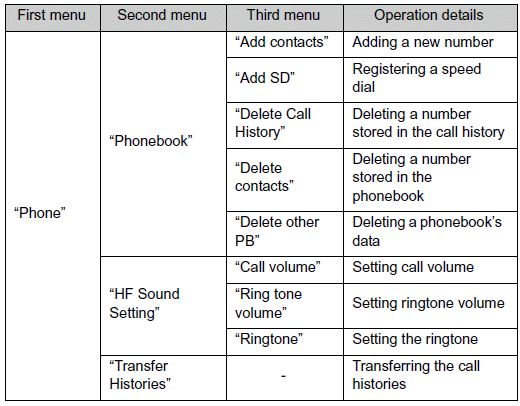
■BluetoothÂź audio/phone system functions
Depending on the BluetoothÂź device, certain functions may not be available.
 Using the BluetoothÂź audio/phone for the first time
Using the BluetoothÂź audio/phone for the first time
Before using the BluetoothÂź audio/phone, it is necessary to register a
BluetoothÂź device in the system. Follow the procedure below to register
(pair) a device:
1 Press and select âBluetoothâ ...
 Operating a BluetoothÂź enabled portable player
Operating a BluetoothÂź enabled portable player
Selecting an album
Press ( < ) or
( > ) to select the desired album.
Scanning an album
1 Press and hold until you hear
a beep.
The first 10 seconds of the first track in the each al ...
See also:
Locking/unlocking the tailgate
Tailgate unlock button on the remote key
Unlocking the tailgate with the remote
key
- Press the tailgate unlock button on the
remote key to unlock (but not open1) the
tailgate. See also page ...
Shifting
To move the selector lever,
Push the button A while
depressing the
brake pedal.
Push the button.
Just move the selector lever.
After starting the engine, fully depress the brake
pedal, ...
Traction Control System (TCS)
The vehicle has a Traction Control System (TCS) that limits wheel spin. On a
front-wheel-drive vehicle, the system operates if it senses that one or both of
the front wheels are spinning or beginn ...
