 Toyota RAV4: Operating a Bluetooth® enabled portable player
Toyota RAV4: Operating a Bluetooth® enabled portable player
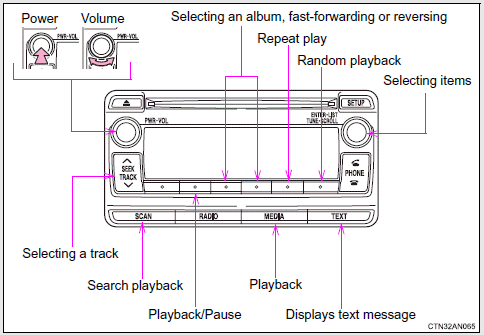
Selecting an album
Press  ( < ) or
( < ) or
 ( > ) to select the desired album.
( > ) to select the desired album.
Scanning an album
1 Press and hold  until you hear
a beep.
The first 10 seconds of the first track in the each album will be
played.
2 When the desired album is reached, press
until you hear
a beep.
The first 10 seconds of the first track in the each album will be
played.
2 When the desired album is reached, press
 again.
again.
Selecting tracks
Press ŌĆ£∧ŌĆØ or ŌĆ£∨ŌĆØ on  to select
the desired track.
to select
the desired track.
Scanning tracks
1 Press  .
.
The first 10 seconds of all tracks in the album will be played.
2 When the desired track is reached, press
 again.
again.
Playing and pausing tracks
Press  (
(
 ) to play or pause a track.
) to play or pause a track.
Random playback
Pressing  (RDM) changes modes in
the following order:
(RDM) changes modes in
the following order:
Album random → All track random → Off
Repeat play
Pressing  (RPT) changes modes in
the following order:
(RPT) changes modes in
the following order:
Track repeat → Album repeat* → Off
*: Available except when RDM (random playback) is selected
Switching the display
Press  .
.
Track title and Artist name are displayed on the display.
To return to the previous display, press
 or
or
 (BACK).
(BACK).
■Bluetooth┬« audio system functions
Depending on the portable player that is connected to the system, certain functions may not be available.
 Menu list of the Bluetooth® audio/phone
Menu list of the Bluetooth® audio/phone
■Bluetooth┬« audio/phone system functions
Depending on the Bluetooth® device, certain functions may not be available. ...
 Making a phone call
Making a phone call
To enter the ŌĆ£PHONEŌĆØ mode, press the off-hook switch.
■ Making a phone call
● Dialing by selecting a name
● Speed dialing
● Dialing by entering the number
● Dial ...
See also:
Manual interior lighting control
To switch the front interior lighting on/ off: press the
button.
To switch the rear interior lighting on/ off: press the
button.
To switch the reading lamps on/off: press the
button.
...
Making a flat seat
By removing the head restraints and fully reclining the seatbacks of the seats,
one large flat seat is achieved.
WARNING:
● Never drive while there are occupants sitting on the flat seat. T ...
Utilisation correcte des ceintures de sécurité
● Tendez la sangle diagonale de
sorte qu'elle couvre
complètement l'épaule, sans
entrer en contact avec le cou
ou glisser de l'épaule.
● Placez la sangle abdomi ...
