 Volvo XC60: General information
Volvo XC60: General information
The infotainment system displays information in four different views. The highest (most general) level is called the main view and is common to all system modes (RADIO, MEDIA, TEL). Each mode has three different basic views:
• Normal view: the default view for that particular mode.
• Quick scroll view: the view displayed when TUNE is turned, which allows you to e.g., change tracks on a CD, change radio stations, etc.
• Menu view: a view for navigating and making selections in the mode's menu system.
The views in the different modes vary depending on the mode selected, the vehicle's equipment, current settings, etc.
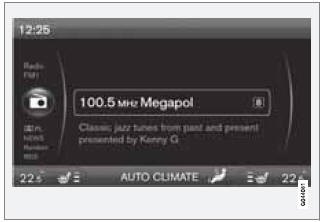
Example of RADIO mode's normal view
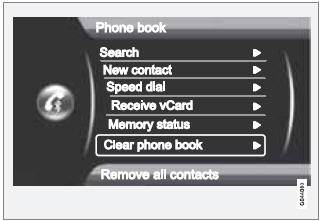
Example of Bluetooth hands-free mode's menu view
 Main view
Main view
Example of RADIO mode's main view
1 Modes (e.g., RADIO, MEDIA etc.), see the
following table.
2 Source menu, e.g., (FM1, DISC, etc.).
Press and hold EXIT on the steering wheel
keypad to displ ...
See also:
Maintenance and modifications
The suspension and steering systems on your vehicle have been designed
and tested to provide predictable performance whether loaded or empty
and durable load carrying capability. For this reason, Fo ...
Pay Appropriate Attention to the Task of Driving Safely
Engaging in mobile phone
conversation or other activities that
keep you from paying close attention
to the road, other vehicles and
pedestrians could lead to a crash.
Remember, situations can ...
Parking/parking on hills
- Do not stop or park the vehicle over
flammable materials such as dry
grass, waste paper or rags. They
may ignite and cause a fire.
- Safe parking procedures require
that both the park ...

