 Toyota RAV4: Indicators and warning lights
Toyota RAV4: Indicators and warning lights
The indicator and warning lights on the instrument cluster and center panel inform the driver of the status of the vehicle’s various systems.
■ Instrument cluster
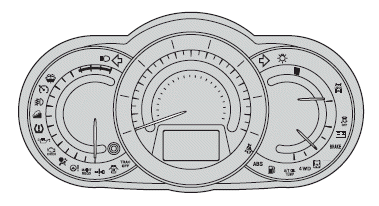
■ Center panel
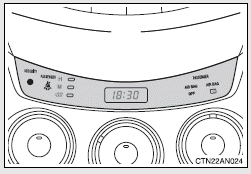
■ Indicators
The indicators inform the driver of the operating state of the vehicle’s various systems.
 Turn signal indicator
Turn signal indicator
 Headlight high beam
indicator
Headlight high beam
indicator
 *1 Downhill assist control
system indicator
*1 Downhill assist control
system indicator
 *1,2 Slip indicator
*1,2 Slip indicator
 *1 Four-wheel drive lock
indicator
*1 Four-wheel drive lock
indicator
 *1 Four-wheel drive lock
indicator
*1 Four-wheel drive lock
indicator
 Engine immobilizer system
indicator
Engine immobilizer system
indicator
 Headlight indicator
Headlight indicator
 Tail light indicator
Tail light indicator
 Front fog light indicator
Front fog light indicator
 *1 “AUTO LSD” indicator
*1 “AUTO LSD” indicator
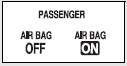 *1 “AIR BAG ON”
and “AIR BAG
OFF” indicator
*1 “AIR BAG ON”
and “AIR BAG
OFF” indicator
 Cruise control indicator
Cruise control indicator
 *1 “TRAC OFF” indicator
*1 “TRAC OFF” indicator
*1: These lights turn on when the “ENGINE START STOP” switch is turned to IGNITION ON mode (vehicles with smart key system) or the engine switch is turned to the “ON” position (vehicles without smart key system) to indicate that a system check is being performed. They will turn off after the engine is started, or after a few seconds. There may be a malfunction in a system if a light does not come on, or if the lights do not turn off. Have the vehicle inspected by your Toyota dealer for details.
*2: The light flashes to indicate that the system is operating.
■ Warning lights
Warning lights inform the driver of malfunctions in any of the vehicle’s systems.
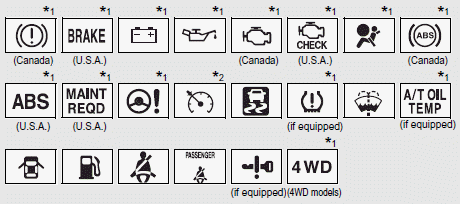
*1: These lights turn on when the “ENGINE START STOP” switch is turned to IGNITION ON mode (vehicles with smart key system) or the engine switch is turned to the “ON” position (vehicles without smart key system) to indicate that a system check is being performed. They will turn off after the engine is started, or after a few seconds. There may be a malfunction in a system if a light does not come on, or if the lights do not turn off. Have the vehicle inspected by your Toyota dealer for details.
*2: The light flashes to indicate a malfunction.
CAUTION
■If a safety system warning light does not come on
Should a safety system light such as the ABS and SRS airbag warning light
not come on when you start the engine, this could mean that these systems
are not available to help protect you in an accident, which could result in
death or serious injury. Have the vehicle inspected by your Toyota dealer
immediately if this occurs.
 Instrument panel light control
Instrument panel light control
The brightness of the instrument panel lights can be adjusted.
1 Brighter
2 Darker
When the headlight switch is
turned on, the brightness will
be reduced slightly unless the
control dial is tu ...
 Trip information display
Trip information display
The trip information display presents the driver with a variety of driving-
related data, including the current outside temperature.
Trip information
Displays outside temperature
and fuel consum ...
See also:
Manual Front Seat Adjustments
For models equipped with manual seats, the driver and
passenger seats can be adjusted forward or rearward by
using a bar by the front of the seat cushion, near the floor
Manual Seat Adjustment
...
Wiper blade replacement
This subject is covered in the Maintenance
section. See 175, WIPER BLADE
REPLACEMENT. ...
Ashtray / coin tray
The front ashtray/coin tray may be opened by
pushing and releasing the ashtray lid. To remove
the ashtray to empty or clean it, lift the
ashtray upward and pull it out. The ashtray coin
tray ...
