 Toyota RAV4: Instrument panel light control
Toyota RAV4: Instrument panel light control
The brightness of the instrument panel lights can be adjusted.
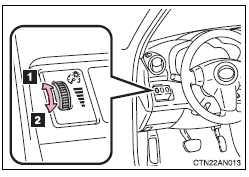
1 Brighter
2 Darker
When the headlight switch is turned on, the brightness will be reduced slightly unless the control dial is turned fully up.
NOTICE
■To prevent damage to the engine and its components
●Do not let the indicator needle of the tachometer enter the red zone, which
indicates the maximum engine speed.
●The engine may be overheating if the temperature gauge is in the red
zone (H). In this case, immediately stop the vehicle in a safe place, and
check the engine after it has cooled completely.
 Gauges and meters
Gauges and meters
Vehicles without smart key system
The following gauges, meters and displays illuminate when the
engine switch is in the “ON” position.
Vehicles with smart key system
The following gauges, me ...
 Indicators and warning lights
Indicators and warning lights
The indicator and warning lights on the instrument cluster and center
panel inform the driver of the status of the vehicle’s various systems.
■ Instrument cluster
■ Center panel
...
See also:
Ignition mode 0
- Insert the remote key in the ignition slot and
press it in as far as possible. ...
Power Mirrors
The power mirror switch is located on the driver’s door
trim panel.
Power Mirror Switch
1 — Mirror Direction Control
2 — Left and Right Mirror Select ...
Power Windows
WARNING
Leaving children in a vehicle with the keys is dangerous for many reasons. Children
or others could be badly injured or even killed. They could operate the power windows
or other controls ...
