 Nissan Rogue: How to see each view
Nissan Rogue: How to see each view

- The distance guide line and the vehicle width line should be used as a reference only when the vehicle is on a paved, level surface. The distance viewed on the monitor is for reference only and may be different than the actual distance between the vehicle and displayed objects.
- Use the displayed lines and the birdeye view as a reference. The lines and the bird-eye view are greatly affected by the number of occupants, fuel level, vehicle position, road condition and road grade.
- If the tires are replaced with different sized tires, the predictive course line and the bird-eye view may be displayed incorrectly.
- When driving the vehicle up a hill, objects viewed in the monitor are further than they appear. When driving the vehicle down a hill, objects viewed in the monitor are closer than they appear. Use the mirrors or actually look to properly judge distances to other objects.
The vehicle width and predictive course lines are wider than the actual width and course.
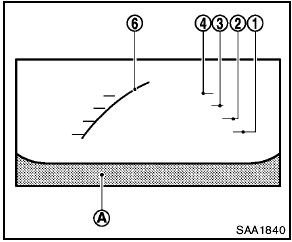
Front view
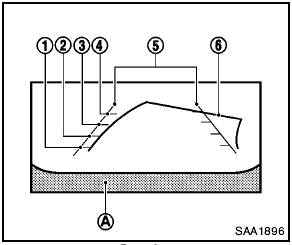
Rear view
 Operations after activation
Operations after activation
- When the rear view is displayed on the left
side on the screen (B or C ), the view on
the right side switches between the
bird’seye view B and the front-side view
C each time the CAMERA bu ...
 Front and rear view
Front and rear view
Guiding lines, which indicate the vehicle width
and distances to objects with reference to the
vehicle body line A , are displayed on the
monitor.
Distance guide lines:
Indicate distances from ...
See also:
Returning the second row seats to upright position
1. Pull seatback up and into upright
position making sure seatback locks
into place and the red seat
unlatched indicator on release
paddle is not visible.
2. Rotate seat cushion down into the
...
Registering ID codes (vehicles with a tire pressure warningsystem)
The tire pressure warning valve and transmitter is equipped with a
unique ID code. When replacing a tire pressure warning valve and
transmitter, it is necessary to register the ID code of tire press ...
Garage door transceiver
Do not use the transceiver
with any
garage door opener that lacks the
safety stop and reverse feature as
required by safety standards.
When programming the transceiver to
a garage door opener ...
