 Nissan Rogue: BirdŌĆÖs-eye view
Nissan Rogue: BirdŌĆÖs-eye view
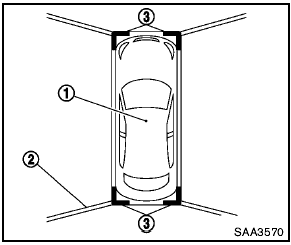
The birdŌĆÖs-eye view shows the overhead view of the vehicle which helps confirm the vehicle position and the predicted course to a parking space.
The vehicle icon 1 shows the position of the vehicle. Note that the distance between objects viewed in the birdŌĆÖs-eye view differs from the actual distance.
The areas that the cameras cannot cover 2 are indicated in black.
After the ignition switch is turned on, the nonviewable area 2 is highlighted in yellow for 3 seconds after the birdŌĆÖs-eye view is displayed.
In addition, the non-viewable corners are displayed in red (blink for the first 3 seconds) 3 to remind the drivers to be cautious.

- Objects in the birdŌĆÖs-eye view will appear further than the actual distance because the birdŌĆÖs-eye view is a pseudo view that is processed by combining the views from the cameras on the outside mirrors, the front and the rear of the vehicle.
- Tall objects, such as a curb or vehicle, may be misaligned or not displayed at the seam of the views.
- Objects that are above the camera cannot be displayed.
- The view for the birdŌĆÖs-eye view may be misaligned when the camera position alters.
- A line on the ground may be misaligned and is not seen as being straight at the seam of the views.
The misalignment will increase as the line proceeds away from the vehicle.
 Front and rear view
Front and rear view
Guiding lines, which indicate the vehicle width
and distances to objects with reference to the
vehicle body line A , are displayed on the
monitor.
Distance guide lines:
Indicate distances from ...
 Front-side view
Front-side view
Front-side view
Guiding lines:
Guiding lines that indicate the width and the
front end of the vehicle are displayed on the
monitor.
The front-of-vehicle line 1 shows the front part
of the v ...
See also:
Choosing a child restraint system
Choose a child restraint system that is
appropriate for the childŌĆÖs age and size
(weight and height) in order to provide the
child with proper protection. The child
restraint system should ...
Volvo programs
Volvo On Call Roadside Assistance
Your new Volvo comes with a four year ON
CALL roadside assistance. Additional information,
features, and benefits are described in a
separate information packa ...
Rear lamp bulbs
1. Remove the two fixings.
2. Direction indicator.
3. Reversing lamp
Turn the relevant bulb holder counter
clockwise and pull to remove from the lamp
unit. Grip the holder then press the bulb i ...
