 Mercedes-Benz GLK-Class: Overview
Mercedes-Benz GLK-Class: Overview
The on-board computer is activated as soon as you turn the SmartKey to position 1 in the ignition lock.
You can control the multifunction display and the settings in the on-board computer using the buttons on the multifunction steering wheel.
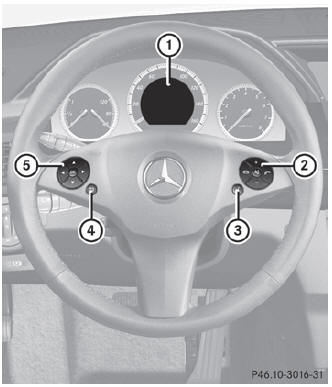
- Multifunction display
- ight control panel
- To switch on the Voice Control System; see the separate operating instructions
- Back button
- Left control panel
See also:
Auxiliary Taillamp
To replace one of these lamps:
1. Open the liftgate. See Liftgate on page 2‑9.
2. Remove the interior trim access panel.
A. Attachment Nuts
B. Retaining Hook
3. Remove the five attachment ...
Convertible seats
Securing a convertible seat with a seat
belt
Do not place the convertible seat in the front passenger's seat
NOTE
Refer to pages 47 and 48 for information
on securing a child restraint using ...
Keys
Type 1, Type 2
Two keys are provided. The keys fit all locks. Keep one in a safe place as a
spare key.
1- Key for the electronic immobiliser. 2- Key number tag.
1- Key for the electronic immo ...


