 Mitsubishi Outlander: Keys
Mitsubishi Outlander: Keys
Type 1, Type 2
Two keys are provided. The keys fit all locks. Keep one in a safe place as a spare key.
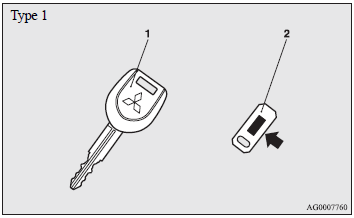
1- Key for the electronic immobiliser. 2- Key number tag.
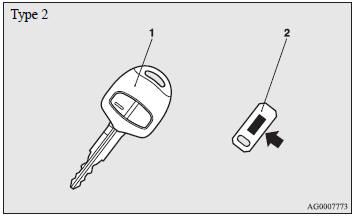
1- Key for the electronic immobiliser and keyless entry system. 2- Key number tag.
Type 3
Two keyless operation key and two emergency keys are provided. Keep one keyless operation key and one emergency key in a safe place together as a set of spare keys.
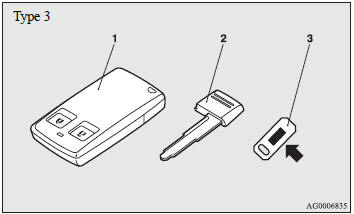
1- Keyless operation key (with electronic immobiliser and keyless entry system function). 2- Emergency key (with electronic immobiliser). 3- Key number tag.
NOTE:
● You can remove the emergency key from the keyless operation key to lock or unlock
the glove box. Refer to “Emergency key” on page 1-25.
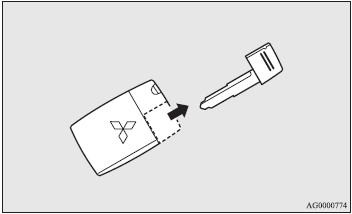
NOTE:
● The key number is stamped on the tag as indicated in the illustration. Make a
record of the key number and store the key and key number tag in separate places,
so that you can order a key in the event the original keys are lost.
● The engine is designed so that it will not start if the IDcode registered in the
immobiliser computer and the key’s ID code do not match. Refer to the section entitled
“Electronic immobiliser” for details and key usage. Keys should never be placed
in areas which contain magnetic or metal objects as this may interfere with the
transponder.
● The key is a precision electronic part with a built-in signal transmitter. Please
observe the following in order to prevent a malfunction. • Do not leave anywhere
that is exposed to direct sunlight, for example on the dashboard. • Do not disassemble
or modify. • Do not excessively bend the key or subject it to a strong impact. •
Do not expose to water. • Keep away from magnetic key holders. • Keep away from
audio systems, personal computers, TVs, and any other equipment that generates a
magnetic field. • Do not wash with ultrasonic cleaners or similar equipment. • Do
not leave the key where it may be exposed to high temperature or high humidity.
 Electronic immobiliser (Anti-theft starting system)
Electronic immobiliser (Anti-theft starting system)
[For vehicles equipped with the keyless operation system].
For information on operations for vehicles equipped with the keyless operation
system, refer to “keyless operation system : Electronic i ...
See also:
Changing engine coolant
Major cooling system repairs should be performed
by a NISSAN dealer. The service
procedures can be found in the appropriate
NISSAN Service Manual.
Improper servicing can result in reduced
hea ...
Examples of the types of accidents in which the driver’s/driver’s and front
passenger’s SRS frontal airbag(s) will basically not deploy.
The driver’s and front passenger’s SRS
frontal airbags are designed basically not
to deploy if the vehicle is struck from the
side or from behind, or if it rolls onto its
side or roof, o ...
Speed sensitive wipers
If vehicle speed drops below 6km/h (3.7mph)
with the wipers operating in positions (2) or
(3), the wipers will switch to the next lowest
speed. When vehicle speed increases to over
6km/h (3.7mph), ...

