 GMC Terrain: Auxiliary Taillamp
GMC Terrain: Auxiliary Taillamp
To replace one of these lamps:
1. Open the liftgate. See Liftgate on page 2‑9.
2. Remove the interior trim access panel.
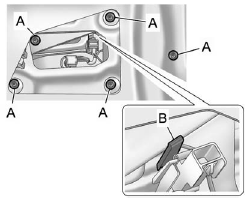
A. Attachment Nuts
B. Retaining Hook
3. Remove the five attachment nuts (A) securing the taillamp assembly to the
liftgate.
4. Disengage the retaining hook (B) and pull the taillamp assembly out of the vehicle
liftgate.
5. Disconnect the lamp wiring harness.
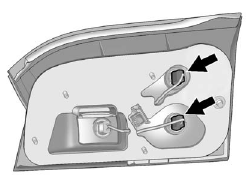
6. Turn the bulb socket counterclockwise and pull it out.
7. Pull the bulb straight out of the socket.
8. Install the new bulb.
9. Push the bulb socket in and turn it clockwise.
10. Reverse Steps 2 through 5 to reinstall lamp assembly.
 Stop/Tail/Turn Signal/ Sidemarker Lamp
Stop/Tail/Turn Signal/ Sidemarker Lamp
To replace one of these lamps:
1. Open the liftgate. See Liftgate on page 2‑9.
2. Remove the two screw covers from the taillamp assembly.
3. Remove the two screws securing the taillamp asse ...
 Back–Up Lamp
Back–Up Lamp
Removal of the lamp assembly is not required to replace the back-up lamp bulb.
To replace one of these lamps:
1. Open the liftgate. See Liftgate on page 2‑9.
2. Remove the interior trim acces ...
See also:
Important safety precautions
WARNING: Do not overfill the fuel tank. The pressure in an
overfilled tank may cause leakage and lead to fuel spray and fire.
WARNING: The fuel system may be under pressure. If you hear
a hissing ...
Handling, roadholding
Vehicle load, tire design and inflation pressure
all affect vehicle handling. Therefore, check
that the tires are inflated to the recommended
pressure according to the vehicle load. See the
&q ...
Entretien et soin
■Ceintures de sécurité
Nettoyez avec un chiffon ou une éponge humectée d'eau savonneuse tiède.
Profitez de l'occasion pour vérifier réguli&egra ...
