 Nissan Rogue: Audio main operation
Nissan Rogue: Audio main operation
Head unit:
The auto loudness circuit enhances the low and high frequency ranges automatically in both radio reception and CD playback.
ON·OFF/Volume control:
Place the ignition switch in the ACC or ON position, and then push the PWR button while the system is off to call up the normal mode (radio, CD, AUX and iPod®) which was playing immediately before the system was turned off.
While the system is on, pushing the PWR button turns the system off.
Turn the VOL control knob to adjust the volume.

MUTE button:
Push the  button to mute the
audio sound.
button to mute the
audio sound.
Push the  button again to release
the mute setting.
button again to release
the mute setting.

AUDIO button:
Push the AUDIO button to change the selecting mode as follows.
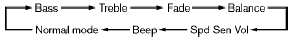
Push the TUNE ( ,
,
 ) or SEEK (
) or SEEK ( ,
,  )
button to adjust Bass and Treble to the desired
level. Use the TUNE or SEEK button also to
adjust Fade or Balance modes. Fade adjusts the
sound level between the front and rear speakers
and Balance adjusts the sound between the
right and left speakers.
)
button to adjust Bass and Treble to the desired
level. Use the TUNE or SEEK button also to
adjust Fade or Balance modes. Fade adjusts the
sound level between the front and rear speakers
and Balance adjusts the sound between the
right and left speakers.
To turn the beep sound off or on, push the TUNE or SEEK button until the desired mode is displayed. This turns on or off the beep sound when audio buttons are pushed.
To change the Speed Sensitive Volume (Spd Sen Vol) mode to OFF, LOW, MID or HIGH, push the TUNE or SEEK button until the desired mode is displayed.
Once you have adjusted the sound quality to the desired level, push the AUDIO button repeatedly until the normal mode display reappears. Otherwise, the normal mode display will automatically reappear after approximately 5 seconds.

CLOCK button:
Push the CLOCK button to turn on or off the CLOCK display.
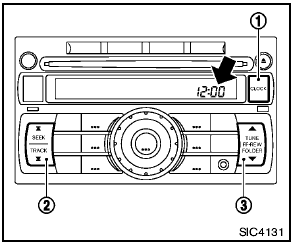
Push the CLOCK button 1 to turn the clock on or off.
1. Push and hold the CLOCK button 1 until the clock display starts to flash.
2. Push the SEEK/TRACK button 2 to adjust the hours.
3. Push the TUNE/FF·REW button 3 to adjust the minutes.
4. Push the CLOCK button 1 again to exit the clock set mode.
The display will return to the regular clock display after 5 seconds.
 FM-AM radio with Compact Disc (CD) player
FM-AM radio with Compact Disc (CD) player
FM-AM radio with Compact Disc (CD) player
1. MUTE button
2. DISP (display)/TEXT button
3. FM·AM radio band select button
4. CD PLAY button
5. Station preset buttons
6. iPod® button
7. ...
 Radio operation
Radio operation
Radio (FM/AM) band select:
Pushing the FM·AM radio band select button will
change the band as follows:
AM FM1
FM2
AM
When the stereo broadcast signal is weak, the
radio will automatical ...
See also:
Trailer hitch (dealer option)
- Never exceed the maximum
weight specified for the trailer
hitch. Exceeding the maximum
weight could cause an accident
resulting in serious personal injuries.
Permissible trailer weight ...
Spare Tire Matching Original Equipped Tire And Wheel – If Equipped
Your vehicle may be equivalent with a spare tire and
wheel in look and function as the original equipment tire
and wheel found on the front or rear axle of your vehicle.
This spare tire may be us ...
Disconnecting an external device
The external device is automatically disconnected
from the audio system if it is moved out
of range. ...
