 Subaru Forester: Fast-forwarding
Subaru Forester: Fast-forwarding
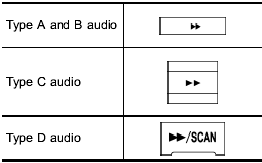
Press the “ ” button continuously
to fastforward
the disc/folder.
” button continuously
to fastforward
the disc/folder.
Release the button to stop fast-forwarding.
NOTE
If you fast-forward to the end of the last
track/file, fast-forwarding will stop and
the player will start playback beginning
with the first track/file. In an MP3, WMA
or AAC (type C and D audio) folder, the
player will start playback beginning
with the first track/file of the current
folder.
 Fast-reversing
Fast-reversing
Press the “” button continuously
to fastreverse
the disc/folder.
Release the button to stop fast-reversing.
NOTE
If you fast-reverse to the beginning of
the first track/file, fast-reve ...
See also:
Using the system
The system is operated using the remote
control.
To release the remote from the docked
position, press at the top of the remote (1) to
unlatch it.
Do not attempt to pull the
remote
control ou ...
To temporarily cancel the cruise control
The cruise control can be temporarily
canceled in the following ways.
- Push the “CANCEL” button.
- Depress the brake pedal.
- Depress the clutch pedal (MT models
only).
- Shift the se ...
Arrangement of seats
The seats can be arranged as desired to the patterns shown below.
The seats can be arranged as desired to the patterns shown below. ...

