 Nissan Rogue: Door locks/unlocks precaution
Nissan Rogue: Door locks/unlocks precaution
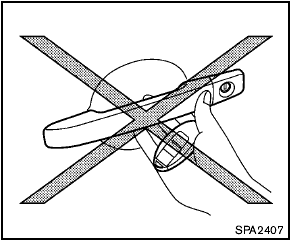
- Do not push the door handle request switch with the Intelligent Key held in your hand as illustrated. The close distance to the door handle will cause the Intelligent Key system to have difficulty recognizing that the Intelligent Key is outside the vehicle.
- After locking with the door handle request switch, verify the doors are securely locked by testing them.
- To prevent the Intelligent Key from being left inside the vehicle, make sure you carry the key with you and then lock the doors.
- Do not pull the door handle before pushing the door handle request switch. The door will be unlocked but will not open. Release the door handle once and pull it again to open the door.
 Intelligent Key operating range
Intelligent Key operating range
Intelligent Key operating range
The Intelligent Key functions can only be used
when the Intelligent Key is within the specified
operating range from the request switch 1 .
When the Intelligent ...
 Intelligent Key operation
Intelligent Key operation
You can lock or unlock the doors without taking
the key out from your pocket or bag.
When you carry the Intelligent Key with you, you
can lock or unlock all doors by pushing the door
handle ...
See also:
Rolling code programming
Note: Programming the rolling code garage door opener involves
time-sensitive actions. Read the entire procedure prior to beginning so
you will know which actions are time-sensitive. If you do not f ...
Emission Compliance Label (for U.S.A.)
Emission Compliance
Label (for U.S.A.)
The EPA emission compliance label is located under the hood. ...
Safety tips
Transporting Passengers
NEVER TRANSPORT PASSENGERS IN THE CARGO
AREA.
WARNING:
• Do not leave children or animals inside parked
vehicles in hot weather. Interior heat build-up may
cause se ...
