 Ford Escape: Rolling code programming
Ford Escape: Rolling code programming
Note: Programming the rolling code garage door opener involves time-sensitive actions. Read the entire procedure prior to beginning so you will know which actions are time-sensitive. If you do not follow the time-sensitive actions, the device will time out and you will have to repeat the procedure.
Note: Do not program the Car2U system with the vehicle in the garage.
Make sure that your key is on and engine off while programming the transmitter.
1. Firmly press the two outer Car2U system buttons for 1–2 seconds, then release.
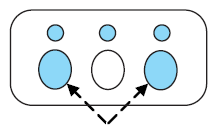
2. Go to the garage to locate the garage door opener motor and its “learn” button. You may need a ladder to reach the unit and you may need to remove the unit’s cover or light lens to locate the “learn” button. Press the “learn” button, after which you will have 10–30 seconds to return to your vehicle and complete the following steps. If you cannot locate the “learn” button, refer to the Owner’s Guide of your garage door opener or call the toll-free Car2U system help line at 1-866-57Car2U (1-866-572-2728).
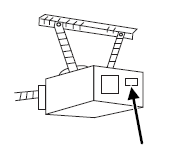
3. Return to your vehicle. Press and hold the Car2U system button you would like to use to control the garage door. You may need to hold the button from 5–20 seconds, during which time the selected button indicator light will blink slowly. Immediately (within 1 second) release the button once the garage door moves. When the button is released, the indicator light will begin to blink rapidly until programming is complete.
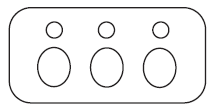
4. Press and release the button again. The garage door should move, confirming that programming is successful. If your garage door does not operate, repeat the previous steps in this section.
After successful programming, you will be able to operate your Car2U system by pressing the button you programmed to activate the opener.
The indicator light above the selected button will turn on to confirm that the Car2U system is responding to the button command.
To program another rolling code device such as an additional garage door opener, a security device or home lighting, repeat Steps 1 through 4 substituting a different function button in Step 3 than what you used for the garage door opener. For example, you could assign the left-most button to the garage door, the center button to a security device, and the right-most button to another garage door opener.
Note: The Car2U system allows for three devices to be programmed. If you need to change or replace any of the three devices after it has been initially programmed, it is necessary to erase the current settings using the Erasing the Car2U Home Automation System buttons procedure and then programming all of the devices being used.
 Types of garage door openers (rolling code and fixed code)
Types of garage door openers (rolling code and fixed code)
The Car2U Home Automation System may be programmed to operate
rolling code and fixed code garage door openers.
• Rolling code garage door openers were produced after 1996 and are
code protected. ...
 Fixed code programming
Fixed code programming
Note: Do not program the Car2U system with the vehicle in the garage.
Make sure that your key is on and engine off while programming the
transmitter.
1. To program units with fixed code DIP swi ...
See also:
Locking and arming the alarm
CAUTION: No modifications or
additions should be made to the
anti-theft system. Such changes could
cause the system to malfunction.
There are two levels of security:
- Single locking. With all d ...
Removing the jumper cables
Remove the jumper cables in the reverse order that they were
connected.
Note: In the illustration, the vehicle on the bottom is used to designate
the assisting (boosting) battery.
1. Remove th ...
Window Lockout
(Window Lockout): This feature prevents
the rear passenger windows from operating, except from the driver position.
Press to activate the rear window
lockout switch. The LED light comes on whe ...
