 Jeep Liberty: Supported MP3/WMA File Formats
Jeep Liberty: Supported MP3/WMA File Formats
The radio will recognize only files with the *.MP3/WMA extension as MP3/WMA files. Non-MP3/WMA files named with the *.MP3/WMA extension may cause playback problems. The radio is designed to recognize the file as an invalid MP3/WMA and will not play the file.
When using the MP3/WMA encoder to compress audio data to an MP3/WMA file, the bit rate and sampling frequencies in the following table are supported. In addition, variable bit rates (VBR) are also supported. The majority of MP3/WMAfiles use a 44.1 kHz sampling rate and a 192, 160, 128, 96 or VBR bit rates.
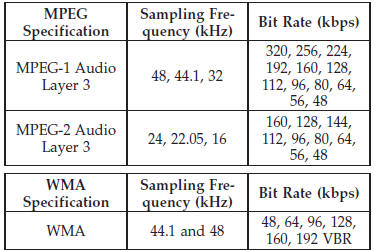
ID3 Tag information for artist, song title, and album title are supported for ID3 version 1 tags. ID3 version 2 is not supported by the radios.
Playlist files are not supported. MP3 Pro files are not supported.
 Supported Medium Formats (File Systems)
Supported Medium Formats (File Systems)
The medium formats supported by the radio are ISO 9660
Level 1 and Level 2 and includes the Joliet extension.
When reading discs recorded using formats other than
ISO 9660 Level 1 and Level 2, th ...
 Playback of MP3/WMA Files
Playback of MP3/WMA Files
When a medium containing MP3/WMA data is loaded,
the radio checks all files on the medium. If the medium
contains a lot of folders or files, the radio will take more
time to start playing the MP ...
See also:
Select lever
: Shifting is possible with the
brake pedal
depressed.
: Shifting is possible whether the
brake
pedal is depressed or not. However,
while the ignition switch is in the “LOCK” ...
Break-In
CAUTION: The future performance and reliability of the engine depends on the
care and restraint exercised during its early life. It is especially important to
observe the following precautions dur ...
Horn
Horn
To sound the horn, push the center pad area of
the steering wheel.
Do not disassemble the horn. Doing so
could affect proper operation of the
supplemental front air bag system.
Tam ...
