 Subaru Forester: Battery drainage prevention function
Subaru Forester: Battery drainage prevention function
If a door or the rear gate is not completely closed, the interior lights will remain illuminated as a result. However, several lights are automatically turned off by the battery drainage prevention function to prevent the battery from discharging. The following interior lights are affected by this function.
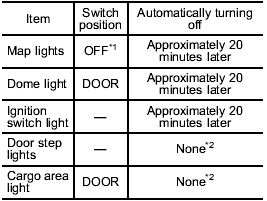
*1: The map lights can be controlled by the battery drainage prevention function only when the map light switches are in the OFF position and the door interlock switch is in the DOOR position. For the switch positions, refer to “Map light”.
*2: The door step lights and the cargo area light are not affected by the battery drainage prevention function, so the lights do not turn off automatically. To turn off the lights, it is necessary that each door and the rear gate are completely closed.
The operational/non-operational setting of this function can be changed by a SUBARU dealer. Contact your SUBARU dealer to change the setting.
NOTE
- The factory setting (default setting)
for this function is set as “operational”.
- When leaving the vehicle, please make sure that all doors and the rear gate are completely closed.
- The battery drainage prevention function does not operate while the key is in the ignition switch.
 Locking and unlocking from the inside
Locking and unlocking from the inside
Locking and unlocking from the inside
1) Lock
2) Unlock
To lock the door from the inside, rotate the
lock lever rearward. To unlock the door
from the inside, rotate the lock lever
forward. ...
 Power door locking switches
Power door locking switches
Power door locking switches
1) Lock
2) Unlock
All doors and the rear gate can be locked
and unlocked by the power door locking
switches located at the driver’s side and
the front passeng ...
See also:
Zoom
The camera can be useful when attaching a
trailer. Press CAM to zoom in on the trailer
hitch (and press this button again to return to
the normal camera view).
With the camera zoomed in on the ...
Braking precautions
The brake system has two separate hydraulic
circuits. If one circuit malfunctions, you will still
have braking at two wheels.
You may feel a small click and hear a sound
when the brake pedal is ...
Fastening seat belts
WARNING
According to accident statistics, children are safer when properly restrained
on the rear seats than on the front-passenger seat. Thus, we strongly recommend
that children be placed ...
