 Subaru Forester: Power door locking switches
Subaru Forester: Power door locking switches
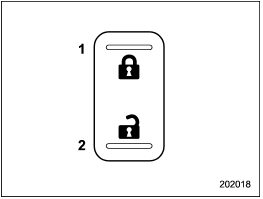
Power door locking switches
1) Lock
2) Unlock
All doors and the rear gate can be locked and unlocked by the power door locking switches located at the driverŌĆÖs side and the front passengerŌĆÖs side doors.
To lock the doors, push the front side of the switch.
To unlock the doors, push the rear side of the switch.
When you close the doors after you set the door locks, the doors remain locked.
NOTE
Make sure that you do not leave the key
inside the vehicle before locking the
doors from the outside using the power
door locking switches.
 Battery drainage prevention function
Battery drainage prevention function
If a door or the rear gate is not completely
closed, the interior lights will remain
illuminated as a result. However, several
lights are automatically turned off by the
battery drainage preve ...
 Key lock-in prevention function
Key lock-in prevention function
This function prevents the doors from
being locked with the key still in the
ignition switch. ...
See also:
Messages
Park brake not fully released ŌĆō A fault is preventing
the parking brake from being released.
Try to apply the parking brake and release it
several times. If the problem persists, contact an a ...
Fuse box in the engine compartment
Make sure that the windshield wipers are turned off.
WARNING
Make sure that the windshield wipers are switched off and that
the SmartKey is removed from the ignition lock before you open ...
Warranty
The Service and Warranty Information booklet contains detailed information about
the warranties covering your vehicle.
Your authorized Mercedes-Benz Center will exchange or repair any defective par ...
