 Nissan Rogue: Backing up on a steep uphill
Nissan Rogue: Backing up on a steep uphill
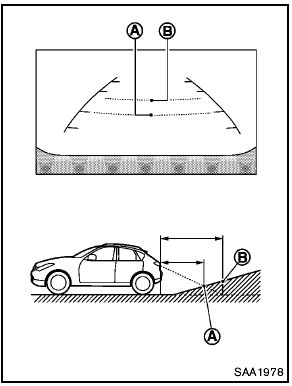
Backing up on a steep uphill
When backing up the vehicle up a hill, the distance guide lines and the vehicle width guide lines are shown closer than the actual distance.
For example, the display shows 3 ft (1.0 m) to the place A , but the actual 3 ft (1.0 m) distance on the hill is the place B . Note that any object on the hill is viewed in the monitor further than it appears.
 Difference between predicted and actual distances
Difference between predicted and actual distances
The distance guide line and the vehicle width
guide line should be used as a reference only
when the vehicle is on a level, paved surface.
The distance viewed on the monitor is for
reference on ...
 Backing up near a projecting object
Backing up near a projecting object
Backing up near a projecting object
The vehicle may seem to nearly clear the object
in the display. However, the vehicle may hit the
object if it projects over the actual backing up
course. ...
See also:
Anti-freeze
In the winter when it is anticipated that the
outside temperature will drop below 328F (08C),
check the anti-freeze to assure proper winter
protection. For additional information, see “Engine ...
Intelligent Key battery
Replace the battery in the Intelligent Key as
follows:
1. Remove the mechanical key from the Intelligent
Key.
2. Insert a small screwdriver into the slit of the
corner and twist it to separ ...
Lighting panel
Overview, light switches
1 Thumb wheel for adjusting display and
instrument lighting
2 Rear fog light
3 Headlights/parking lights
Instrument lighting
Illumination of the display and instrumen ...
