 Volvo XC60: Lighting panel
Volvo XC60: Lighting panel
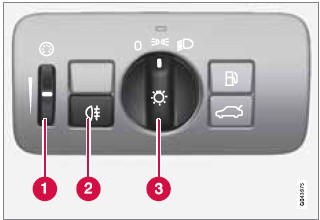
Overview, light switches
1 Thumb wheel for adjusting display and
instrument lighting
2 Rear fog light
3 Headlights/parking lights
Instrument lighting
Illumination of the display and instrument lights will vary, depending on ignition mode.
The display lighting is automatically subdued in darkness and the sensitivity is set with the thumb wheel.
The intensity of the instrument lighting is adjusted with the thumb wheel.
 Lighting
Lighting
...
 High/low beam headlights
High/low beam headlights
Headlight switch and lever
1 High beam flash
2 Toggle between high and low beams
...
See also:
Interior
Manual inside rearview mirrors can be adjusted by holding in the center to move
the mirror for a clearer view of behind the vehicle. Adjust the mirror to avoid
glare from the headlamps behind you. ...
Lower Anchors and Tethers for Children (LATCH System)
The LATCH system holds a child restraint during driving or in a crash. This system
is designed to make installation of a child restraint easier. The LATCH system uses
anchors in the vehicle and at ...
Parksense System Usage Precautions
NOTE:
• Ensure that the rear bumper is free of snow, ice, mud,
dirt and debris to keep the ParkSense system operating
properly.
• Jackhammers, large trucks, and other vibrations could
aff ...
