 Nissan Rogue: Backing up on a steep downhill
Nissan Rogue: Backing up on a steep downhill
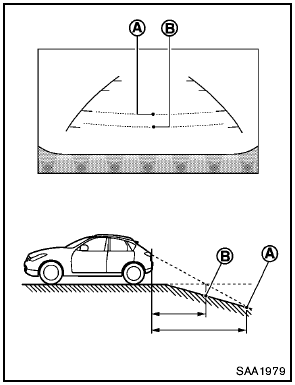
Backing up on a steep downhill
When backing up the vehicle down a hill, the distance guide lines and the vehicle width guide lines are shown further than the actual distance.
For example, the display shows 3 ft (1.0 m) to the place A , but the actual 3 ft (1.0 m) distance on the hill is the place B . Note that any object on the hill is viewed in the monitor closer than it appears.
 Backing up behind a projecting object
Backing up behind a projecting object
Backing up behind a projecting object
The position C is shown further than the
position B in the display. However, the
position C is actually at the same distance
as the position A . The vehi ...
 How to adjust the screen (if so equipped)
How to adjust the screen (if so equipped)
To set up the RearView Monitor to your
preferred settings, push the SETTING button
while the RearView Monitor screen is displayed.
Each time the SETTING button is pushed, the
next setting item ...
See also:
Interior Air Quality System (IAQS)
A multifilter helps reduce gases and particles
in the incoming air, thereby reducing the levels
of odors and contaminants entering the vehicle.
The air quality sensor detects increased
levels o ...
Resetting values
You can reset the values of the following functions:
Trip odometer
Trip computer "From start"
Trip computer "From reset"
Press the or
button on the steeri ...
Light control and wiper control levers/switches
1) Windshield wiper
2) Mist
3) Windshield washer
4) Rear window wiper and washer switch
5) Wiper intermittent time control switch
6) Wiper control lever
7) Light control switch
8) Fo ...
