 Mercedes-Benz GLK-Class: Resetting values
Mercedes-Benz GLK-Class: Resetting values
You can reset the values of the following functions:
- Trip odometer
- Trip computer "From start"
- Trip computer "From reset"
- Press the
 or
or
 button on the steering wheel to
select the Trip menu.
button on the steering wheel to
select the Trip menu. - Press the
 or
or
 button to select the function that
you wish to reset.
button to select the function that
you wish to reset. - Press
 .
.
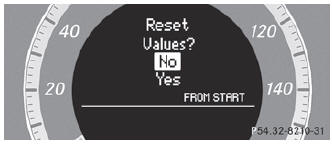
Resetting the trip computer "From start" (example)
- Press
 to select Yes and press
to select Yes and press
 to confirm.
to confirm.
 Digital speedometer
Digital speedometer
Press the or
button on the steering wheel to
select the Trip menu.
Press or
to select the digital speedometer.
...
See also:
Fuses
If electrical components in the
vehicle are not working, a fuse may
have blown. Blown fuses are
identified by a broken wire within
the fuse. Check the appropriate
fuses before replacing any elect ...
Turbo models
Turbo models
1) Power steering oil pump pulley
2) Front side belt
3) Alternator pulley
4) Air conditioner compressor pulley
5) Rear side belt
6) Crank pulley
A) 22 lbf (98 N, 10 kgf)
...
Door lock and release levers
Door lock and release levers
1. Press a locking lever to lock a door. Pull the
lever back to unlock. Operating either front
door locking levers will lock or unlock all
doors.
2. Pull a release ...

