 Subaru Forester: Airflow mode selection button
Subaru Forester: Airflow mode selection button
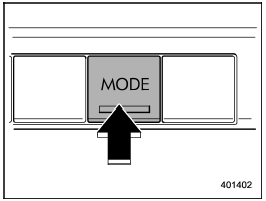
Airflow mode selection button
Select the desired airflow mode by pressing the airflow mode selection button. The selected airflow mode is indicated on the display.
Each airflow mode activates the following air outlets.
 (Ventilation): Instrument panel
outlets
(Ventilation): Instrument panel
outlets
 (Bi-level): Instrument panel
outlets and
the foot outlets
(Bi-level): Instrument panel
outlets and
the foot outlets
 (Heat): Foot outlets, both side
outlets of
the instrument panel and some through
windshield defroster outlets (A small
amount of air flows to the windshield and
both side windows to prevent fogging.)
(Heat): Foot outlets, both side
outlets of
the instrument panel and some through
windshield defroster outlets (A small
amount of air flows to the windshield and
both side windows to prevent fogging.)
 Heat-def): Windshield defroster
outlets,
foot outlets and both side outlets of
the instrument panel
Heat-def): Windshield defroster
outlets,
foot outlets and both side outlets of
the instrument panel
NOTE
When the “ ” mode is
selected, the air
conditioner compressor automatically
operates to more quickly defog the
windshield. At the same time, the air
inlet selection is automatically set to
the “
” mode is
selected, the air
conditioner compressor automatically
operates to more quickly defog the
windshield. At the same time, the air
inlet selection is automatically set to
the “ ” mode (outside air
mode).
” mode (outside air
mode).
 A/C – Air conditioner button
A/C – Air conditioner button
A/C – Air conditioner button
If the windshield starts to fog when the
climate control system is operated in the
AUTO mode, press the air conditioner
button “A/C” to defog and dehumidify ...
 Air inlet selection button
Air inlet selection button
Air inlet selection button
Select airflow by pressing the air inlet
selection button.
The selected air inlet setting is shown on
the control panel.
(Recirculation): Interior air
recirculat ...
See also:
Hazard Warning Switch
Hazard Warning
Switch
Push in the hazard warning switch to activate the hazard warning lights. All
four turn signal lights and both turn signal indicators will flash simultaneously.
To turn of ...
Using the system
Depress the brake pedal and hold it down.
Depress the brake pedal with firm steady
pressure, but do not pump the brakes. The
ABS will operate to prevent the wheels from
locking up. Steer the ve ...
Tire Pressure Monitor System (TPMS)
The Tire Pressure Monitor System (TPMS) will warn the
driver of a low tire pressure based on the vehicle recommended
cold placard pressure.
The tire pressure will vary with temperature by about
...
